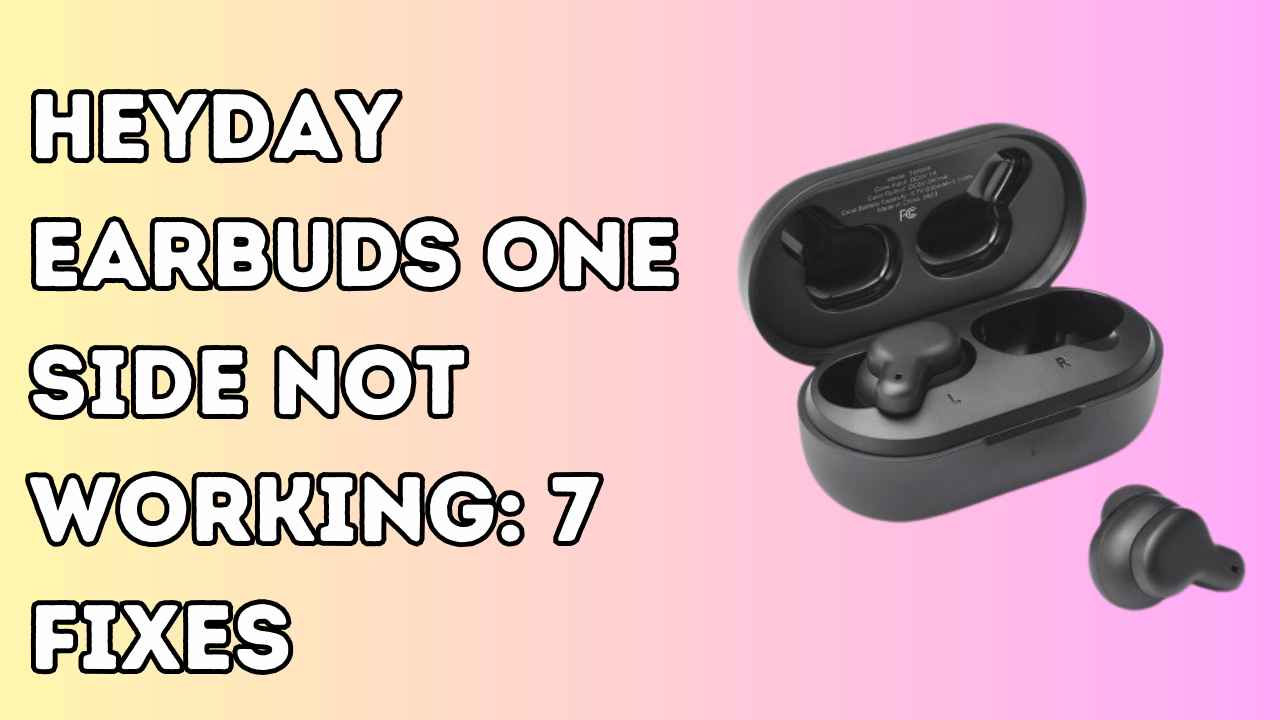Jaybird Vista earbuds are some of the best out there right now. They give you 6 hours of playtime on a full charge, and the charging case adds another 10 hours.
Plus, if you’re in a hurry, just 5 minutes of charging gets you an hour of playback. But sometimes, they just stop charging.
I had this problem recently too. I put them back in the case, but nothing happened. So, I did some digging online and found some simple fixes.
If you’re dealing with this too, don’t worry. I’ll walk you through some easy solutions. Keep reading to find out more.
Why is My Jaybird Vista Won’t Charge?
If your Jaybird Vista earbuds are not charging, there could be several reasons for this issue. Here are some common reasons:
- Dust or dirt accumulation
- Improper placement of earbuds in the case
- Moisture in the case
- Damaged cables or connectors
- buggy firmware

These issues can be easily resolved at home; you don’t need to hire a professional.
However, if the problem persists even after addressing these faults, you can reach out to Jaybird customer support for assistance.
How To Fix Jaybird Earbuds Not Charging?
1.Ensure Sufficient Charge
One of the main reasons your earbuds may not be charging is due to low battery levels in both the earbuds and the charging case.
Ensure that both the earbuds and the charging case have adequate charge.

If either of them has a low battery, connect them to a power source and let them charge for some time before attempting to charge the earbuds again.
2. Place the Earbuds Properly:
Another significant reason for this issue is the improper placement of the earbuds in the case, a common mistake we often make.
Remember, the charging case has two charging pins that serve as the power suppliers. When we fail to place our earbuds correctly, it can hinder the charging process.
Here is how you can place earbuds properly in charging case:

- Align the earbuds with the corresponding slots in the charging case. Each earbud has its designated slot.
- Ensure that the charging contacts on the earbuds are aligned with the charging pins in the case. These contacts need to make direct contact for charging to occur.
- Gently press the earbuds into their slots until you feel them securely seated. You may hear a slight click indicating they are properly in place.
- Close the lid of the charging case securely to initiate the charging process.
- Verify that the LED indicators on the charging case light up, indicating that the earbuds are charging.
Also Read: How To Fix EarFun Earbuds Not Charging?
3. Dirty Charging Contacts:
When the charging contacts on your Jaybird Vista earbuds get dirty, they can’t charge properly.
This happens because dirt blocks the flow of electricity needed to charge them. To clean them:
- Turn off your earbuds.
- Gently wipe the charging contacts on both the earbuds and the case with a dry cloth or cotton swab.
- If they’re really dirty, use a bit of isopropyl alcohol on the cloth or swab.
- Let them dry completely.
- Put the earbuds back in the case and try charging them again.
Cleaning the contacts regularly helps keep your earbuds charging like they should.
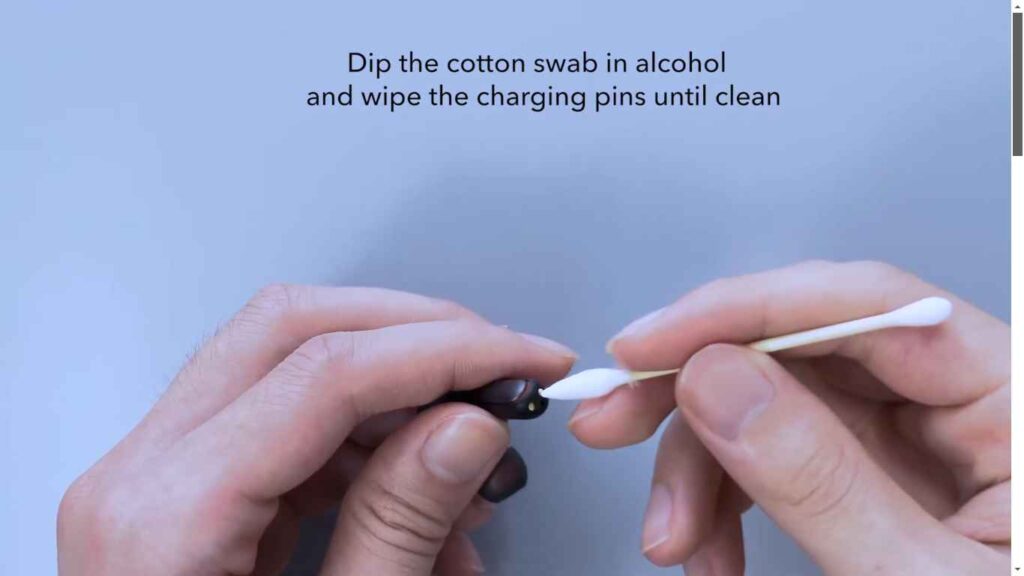
4. Reset the Earbuds:
Resetting the Jaybird Vista earbuds can also help resolve the not charging issue by essentially rebooting the internal system of the earbuds.
Sometimes, electronic devices can encounter temporary glitches or errors that prevent them from functioning properly, including charging.
Resetting the earbuds can clear these issues and restore them to a functional state. Here’s how to reset the Jaybird Vista earbuds:
- Place Earbuds in Charging Case: Put both earbuds securely in the charging case.
- Press and Hold Button on Case: Find the button on the case. Hold it down for 15 seconds.
- Watch for Red Flash: While holding the button, watch for the LED indicator to flash red after 15 seconds.
- Release Button: When you see the red flash, let go of the button.
- Wait for Reset: Give it a moment to reset. The earbuds may turn off and then back on.
- Take Earbuds Out: Once reset, remove the earbuds from the case.
- Try Charging Again: Now, attempt to charge them using a working cable and adapter.
Also Read: Audio Technica Earbuds Not Charging: 7 Easy Fixes
5. Outdated Software:
Outdated firmware in Jaybird Vista earbuds can sometimes cause charging issues because the firmware manages how the earbuds interact with the charging case.
If the firmware is outdated, it may not recognize the charging case properly or may not initiate the charging process correctly.
To update the firmware:
- Ensure that your Jaybird Vista earbuds are connected to your smartphone or computer via Bluetooth.
- Open the Jaybird app on your device.
- Check for any available firmware updates for your Jaybird Vista earbuds within the app.
- If an update is available, follow the on-screen instructions to download and install it.
- Once the firmware update is complete, restart your Jaybird Vista earbuds and try charging them again.
Updating the firmware of your Jaybird Vista earbuds can often resolve charging issues and ensure proper functionality.
6. Avoid Overheating
Overheating in Jaybird Vista earbuds can lead to charging issues because excessive heat can damage the internal components, including the battery.
When the earbuds overheat, the charging circuitry may become temporarily disabled to prevent further damage.

As a result, the earbuds may not charge properly or at all until they cool down.
To fix overheating issues:
- Allow Cooling Time: If your Jaybird Vista earbuds feel hot to the touch, remove them from the charging case and let them cool down to room temperature before attempting to charge them again. This might take a few minutes or longer, depending on how hot they’ve become.
- Avoid Direct Sunlight: Keep your earbuds and charging case away from direct sunlight or other heat sources when charging. Excessive heat from sunlight or nearby heat sources can exacerbate overheating issues.
7. Faulty Charging Case:
If none of the above solutions work, there may be an issue with the charging case itself.
If the charging case is malfunctioning, it may not deliver power to the earbuds properly or establish a stable connection, resulting in charging problems.

To fix a faulty charging case:
- Inspect for Damage: Check the charging case for any visible signs of damage, such as cracks, dents, or loose components. Damage to the case may interfere with its ability to charge the earbuds effectively.
- Try Different Power Source: Test the charging case with a different power source, such as a different USB cable or wall adapter, to rule out the possibility of a faulty power supply.
- Contact Customer Support: If the charging case still doesn’t work after trying the above steps, contact Jaybird customer support for further assistance. They may provide troubleshooting steps or arrange for a replacement charging case if necessary.
Also Read: How To Fix Raycon Earbuds Not Charging?
8. Battery Degradation:
Over time, the battery in the earbuds may degrade, resulting in difficulty holding a charge.
If your earbuds are old and you’ve tried all other troubleshooting steps without success, it might be time to consider replacing them.
I recommend having the battery replaced by a professional as it requires technical knowledge. However, if you’re comfortable with it, you can proceed to replace it yourself.
Conclusion:
I hope these fixes can help you resolve your charging issue with Jaybird Vista 2 earbuds. Remember, you can try these simple fixes at home.
However, when attempting more complex solutions like battery replacement, it’s best to hire a professional.
If the problem persists after trying these fixes, it’s advisable to contact their support for warranty claims or further assistance.