Are your Tws Earbuds refusing to charge in their case? Don’t worry; you’re not alone. Many earbud users encounter this issue, and in this comprehensive guide, we’ll explore the common reasons behind it and provide 7 practical solutions.
You’ll find expert insights, personal experiences, and helpful tips to ensure your Tws Earbuds are always ready when you need them.
Why Is TWS Earbuds Not Charging In Case?
If your TWS earbuds are not charging in the case, there could be several reasons why. Here are some common causes:
- Dirty charging contacts
- Low battery
- Firmware updates
- Misaligned earbuds
- Faulty battery
- Faulty charging cable
- Faulty charging port
How To Fix TWS Earbuds Not Charging In Case
1. Clean the Charging Ports
One of the most common reasons for Tws Earbuds not charging properly is the accumulation of dust and debris in the charging ports.
Dust particles and pocket lint can block the charging connectors, preventing a secure connection. To address this issue, follow these steps:
- Use a soft, clean brush or compressed air to gently remove any visible debris from both the charging case and the earbuds themselves.
- Pay close attention to the small charging pins or connectors inside the case and on the earbuds.
- Ensure that the ports are clean and free from any obstructions.
Regularly cleaning the charging ports can significantly improve the charging performance of your Tws Earbuds.
2. Check for Firmware Updates
Firmware updates are crucial for resolving software-related issues that may affect the charging process.
Manufacturers often release updates to improve the functionality of their devices. To check for and install firmware updates:
- Visit the official website of your Tws Earbuds’ manufacturer or use their dedicated app if available.
- Look for any available firmware updates for your specific model.
- Follow the provided instructions to install the update.
These updates can resolve compatibility issues and enhance the overall performance of your Tws Earbuds.
3. Replace the Charger and Cable
If you suspect that your charger or cable is the source of your charging problems, consider replacing them.
It’s crucial to use the charger and cable provided by the manufacturer or ones that are explicitly recommended for your Tws Earbuds. Here’s what you should do:
- Ensure you have the correct charger and cable designed for your Tws Earbuds.
- Unplug and replace the charger and cable with the new, compatible ones.
- Attempt to charge your earbuds again.
Using the right accessories can help establish a secure and efficient connection for charging.
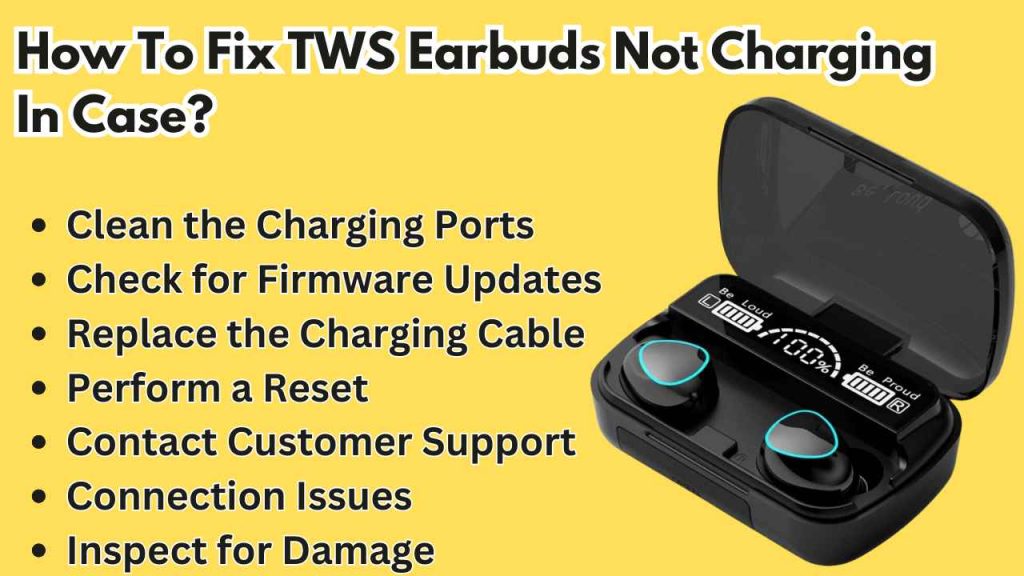
4. Perform a Reset
Many Tws Earbuds come with a reset function, which can be helpful if you’re encountering persistent charging issues.
The reset function often varies by brand and model, so consult your user manual for specific instructions. The general process involves:
- Locating the reset button or sequence as described in your manual.
- Performing the reset as instructed, usually holding down a button or a combination of buttons.
- After resetting, place your earbuds in the charging case and attempt to charge them.
A reset can resolve minor software glitches and restore proper charging functionality.
5. Inspect for Damage
Thoroughly inspect the charging port for any physical damage.
Ensure that the contacts are making uninterrupted contact and there are no visible signs of wear or breakage that could impede the charging process.
6. Connection Issues
Weak or unstable Bluetooth connections between your earbuds and your device can lead to charging problems. To ensure a stable connection:
- Verify that your Tws Earbuds are well-paired with your device.
- Make sure the earbuds are within the recommended Bluetooth range.
- Check for any obstructions or interference that might affect the Bluetooth signal.
By addressing these common reasons, you can often resolve the issue of Tws Earbuds not charging in their case and enjoy uninterrupted use of your earbuds.
7. Contact Customer Support
When you’ve exhausted all other options and your Tws Earbuds are still not charging, it’s time to reach out to the manufacturer’s customer support. Here’s what to do:
- Visit the official website of your Tws Earbuds’ manufacturer.
- Look for the “Support” or “Contact Us” section to find customer support information.
- Provide all the necessary details about your issue and your Tws Earbuds.
- Follow the instructions provided by customer support.
Manufacturers’ customer support teams are equipped to provide specialized assistance and may offer warranty replacements if your earbuds are still under warranty.
How do I know if my TWS earbuds are charging?
To know if your TWS earbuds are charging, you can typically check the LED indicators on the charging case or the earbuds themselves.
When the earbuds are placed in the charging case and the case is connected to a power source, the LED indicators usually show the charging status. For example, the earbuds area will turn red when charging.
Additionally, the charging earbuds will flash red lights until fully charged, and once fully charged, the red light will turn off.
Some wireless earbuds also have LED indicators on the earbuds themselves to show the charging status.
For example, when the earbuds are charging, the LED may be red, and when fully charged, the LED may turn off.
Always refer to the user manual of your specific TWS earbuds for detailed instructions on how to interpret the LED indicators for charging status.
FAQs
Are Tws Earbuds charging issues common?
Yes, many Tws Earbud users experience charging problems, but most of them can be resolved with simple solutions.
How often should I clean the charging ports?
Cleaning the charging ports every few weeks is a good practice to prevent charging issues.
Can I use third-party chargers and cables with Tws Earbuds?
It’s best to use the charger and cable provided by the manufacturer to ensure compatibility and safe charging.
What should I do if my Tws Earbuds are out of warranty?
If your earbuds are out of warranty and still have charging issues, consider consulting a professional technician for repair.
Can I overcharge my Tws Earbuds?
No, most modern Tws Earbuds have overcharge protection, so leaving them in the case won’t damage the battery.
How long should I leave my earbuds in the charging case?
Leave your earbuds in the case until they are fully charged, usually a couple of hours.
Conclusion
Tws Earbuds not charging in their case can be frustrating, but with the right knowledge and solutions, you can keep your earbuds ready for action.
By following the advice provided in this guide, you’ll be able to address common charging issues and enjoy uninterrupted music, calls, and more.
Remember to contact customer support if you’re unable to resolve the problem on your own.

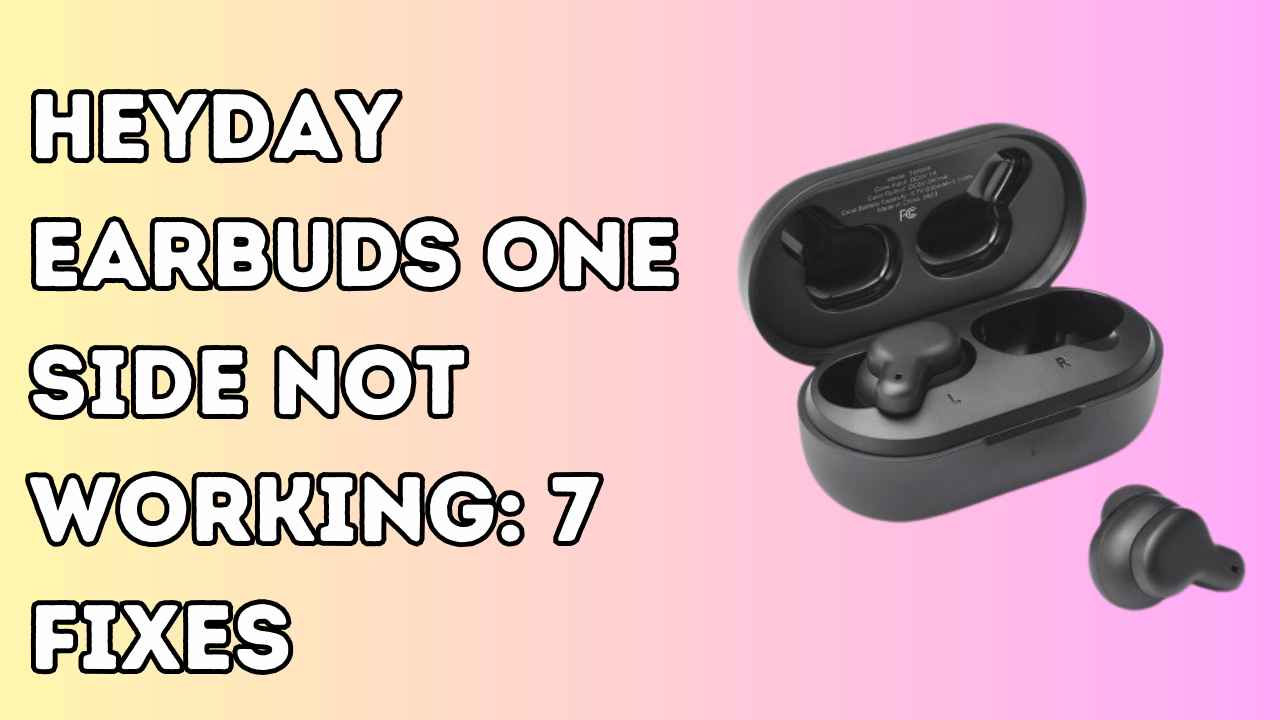


One Comment on “Tws Earbuds Not Charging In Case: 7 Solutions”
Comments are closed.