The Sony WH-1000XM4 headphones are renowned for their superior audio quality and noise-cancelling capabilities.
However, some users may encounter a common issue – the headphones not being loud enough.
This can be frustrating, especially when you crave an immersive audio experience.
This article will explore the potential causes behind this problem and provide ten effective solutions to ensure you get the most out of your Sony WH-1000XM4 headphones.
Why is my Sony WH-1000XM4 not loud enough? Common Causes
Before diving into solutions, let’s identify some common reasons why your Sony WH-1000XM4 headphones may not be delivering the desired volume:
Device Volume Settings:
Ensure that your connected device, whether a smartphone, tablet, or computer, has its volume settings configured correctly.
Sometimes, the source device’s volume might be set too low.
App-Specific Settings:
The Sony Headphones Connect app plays a pivotal role in controlling various aspects of your headphones, including volume.
Make sure to explore the app settings for any volume-related adjustments.
Absolute Volume (Android):
Android users may encounter issues related to the “absolute volume” setting. Turning off this feature can provide more control over the headphone volume.
External Interference:
Interference from external sources, such as nearby electronic devices or a poor Bluetooth connection, can impact the volume and overall performance of the headphones.
How can I make my Sony WH 1000XM4 louder?
Now that we’ve identified potential causes let’s delve into ten practical solutions to address the low volume of Sony WH-1000XM4 headphones.
Check Volume Settings on the Source Device
Begin at the source – your connected device. Whether it’s a smartphone, tablet, or computer, optimize the volume settings.
Go into the device settings and verify that the volume is maximum. This fundamental step is often overlooked but can have a significant impact.
Utilize the Sony Headphones Connect App
Sony provides a dedicated app for their headphones – the Sony Headphones Connect app. Open the app and explore the plethora of settings available.
Please navigate to the volume controls and maximize them to ensure you’re not inadvertently limiting the output.
Additionally, the app may offer equalizer settings to customize your audio experience further.

Disable Absolute Volume (for Android)
For Android users, a specific “absolute volume” setting might affect your headphone volume.
To turn this off, navigate to your Android device’s developer options. Once there, toggle off the “absolute volume” setting.
This can provide more granular control over the volume of your Sony WH-1000XM4 headphones.
Invest in a Headphone Amplifier
Consider investing in a dedicated headphone amplifier for those seeking an external solution.
These devices are designed to boost the audio signal, providing a more robust and dynamic sound output.
Connect the amplifier to your source device, then connect your headphones to the amplifier for an enhanced audio experience.
Connect to High-Quality Audio Sources
The quality of your audio source matters. Ensure that you are connecting your headphones to high-quality audio sources.
Use lossless audio formats and high-bitrate files to optimize the sound output if possible. Low-quality sources can limit the potential volume and overall audio fidelity.
Try Different Headphones or Earphones
Sometimes, the issue might be with something other than the headphones but rather the compatibility between your device and the Sony WH-1000XM4.
Try using different headphones or earphones with your audio source to see if the volume levels improve.
This can help identify whether the problem lies with the headphones or the source device.
Check Music Player Volume Settings
Some music player apps have their volume controls independent of the system settings.
Open your preferred music player or streaming app and check for any volume settings within the app.
Ensure they are set to maximum to avoid any unnecessary restrictions on volume.
Inspect Sound Configuration on Phone
Explore the sound configuration settings on your phone or connected device.
Some devices have built-in equalizers or sound profiles that can significantly impact volume levels. Adjust these settings to enhance the overall audio output.
Review Volume Safety Settings
Modern devices often include volume safety features to protect users from potential hearing damage.
While this is a crucial safety measure, it might limit the maximum volume. Check your device’s settings for volume safety features and adjust them for higher volume levels.
Refer to Sony | Headphones Connect App and Help Guide
If all else fails, turn to the official resources provided by Sony. Consult the “Sony | Headphones Connect” app and the headset’s help guide.
These resources often contain specific troubleshooting steps tailored to your headphones.
Sony’s support materials can provide insights into potential issues and guide you through the resolution process.
FAQ’s:
What is the first thing I should check if my headphones are not loud enough?
Start by checking the volume settings on your connected device. Ensure it’s set to the maximum to eliminate potential volume restrictions.
How can I use the Sony Headphones Connect app to increase volume?
Open the Sony Headphones Connect app, navigate to settings, and find the volume controls. Maximize them to ensure you’re getting the full audio potential. Additionally, explore any equalizer settings for a customized experience.
What is “absolute volume,” and how does it affect my headphone volume on Android?
“Absolute volume” is a setting on Android devices that links Bluetooth and system volumes. Turning it off in the developer options can provide more precise control over the volume of your Sony WH-1000XM4 headphones.
Should I invest in a headphone amplifier to increase volume?
A dedicated headphone amplifier can boost the audio signal, providing a more robust and dynamic sound output. It’s an external solution for those seeking an extra volume boost.
How does the quality of my audio source impact the headphone volume?
High-quality audio sources, such as lossless formats and high-bitrate files, can optimize the sound output. Low-quality sources may limit the potential volume and overall audio fidelity.
Can trying different headphones or earphones solve the volume issue?
Testing different headphones or earphones with your audio source can help identify if the problem lies with the Sony WH-1000XM4 or the compatibility with your device.
Conclusion:
Unlocking the full volume potential of your Sony WH-1000XM4 headphones is a journey, not a sprint.
Follow these detailed steps, experiment with different solutions, and find what works best. Your audio adventure is about to get a whole lot louder!
If the volume struggles persist, don’t hesitate to contact Sony’s customer support.
Sometimes, a friendly chat with the pros can unveil additional tricks to amp up your audio game. Happy listening!

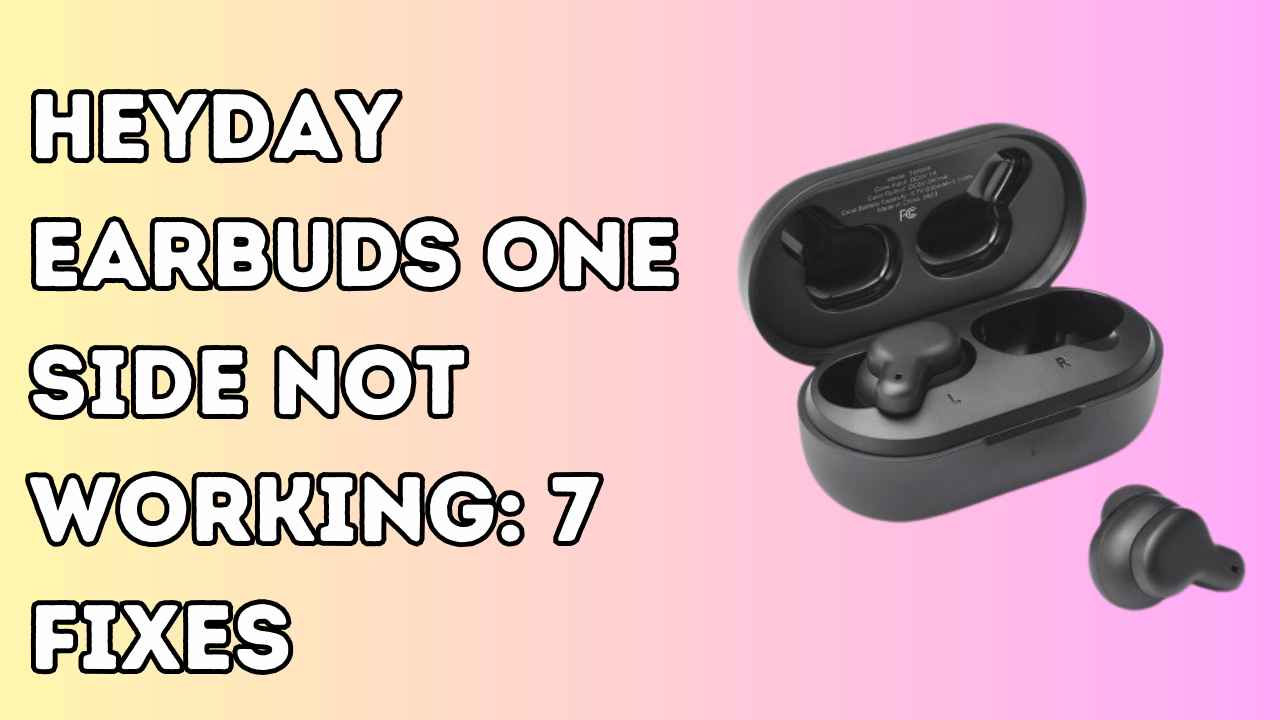


2 Comments on “Sony wh-1000xm4 Not Loud Enough: 10 Solutions”
Comments are closed.