Are you experiencing frustration because your Mpow earbuds aren’t charging properly? Don’t worry; you’re not alone.
Many users encounter this issue, but fortunately, there are several simple fixes you can try before considering replacements or repairs.
In this article, we’ll explore eight easy solutions to get your Mpow earbuds charging again.
Mpow Earbuds Not Charging: 8 Easy Fixes
Check the Charging Cable and Power Source:
The first step in troubleshooting any charging issue is to inspect the charging cable and power source.
Carefully examine the charging cable for any signs of damage such as frayed wires or bent connectors. If you notice any issues, replace the cable with a new one to ensure proper charging.
If the charging cable appears to be in good condition, try using a different USB cable to charge your earbuds. This will help determine whether the problem lies with the original cable or with the earbuds themselves.
Ensure that the power source you’re using, whether it’s a wall adapter or USB port, is functioning correctly. Test the outlet or port with another device to confirm that it’s providing power.
Make sure that the power source you’re using meets the standard USB voltage output of 5 volts. Using a power source with a higher or lower voltage output could potentially damage the earbuds or cause charging issues.
Clean the Charging Ports:
Dirt, debris, and lint can accumulate in the charging ports over time, preventing proper contact between the charging cable and the earbuds.
Use a small, dry brush or compressed air to gently clean the charging ports on both the earbuds and the charging case. Be careful not to use any liquid or sharp objects that could damage the ports.
Reset the Earbuds:
Sometimes, a simple reset can resolve charging issues with Mpow earbuds. To reset your earbuds, remove them from the charging case and turn them off. Then, press and hold the power button on each earbud for about 10 seconds until you see the LED indicator lights flash. After resetting, place the earbuds back in the charging case and try charging them again.
Ensure Proper Alignment: Proper alignment is crucial for effective charging. When placing your Mpow earbuds in the charging case, make sure they are seated correctly and the charging pins on the earbuds align with the corresponding pins in the case. Improper alignment can result in poor charging connection and lead to charging issues.
Charge for a Longer Period: If your Mpow earbuds haven’t been used or charged for an extended period, they may require more time to kickstart the charging process. Leave the earbuds in the charging case for at least 30 minutes to an hour, even if the LED indicators don’t immediately show charging activity. Sometimes, they need a little extra time to begin charging.
Update Firmware: Software glitches or outdated firmware can sometimes cause charging problems with Mpow earbuds. Check if there are any firmware updates available for your earbuds and follow the manufacturer’s instructions to install them. Firmware updates often include bug fixes and performance improvements that can resolve charging issues.
Try a Different Power Source: In some cases, the power source you’re using may be the culprit behind charging problems. Try charging your Mpow earbuds using a different power source, such as a different USB port on your computer, a wall adapter, or a power bank. If the earbuds charge successfully with a different power source, it indicates that the original power source may be faulty.
Contact Customer Support: If you’ve tried all the above fixes and your Mpow earbuds still won’t charge, it may be time to reach out to Mpow’s customer support for further assistance. Provide them with details about the issue you’re experiencing and the troubleshooting steps you’ve already taken. They may offer additional solutions or initiate a warranty replacement if necessary.
Conclusion: Dealing with Mpow earbuds not charging can be frustrating, but with the right troubleshooting steps, you can often resolve the issue without much hassle. By following the eight easy fixes outlined in this article, you can hopefully get your earbuds charging again and enjoy uninterrupted listening experiences. Remember to stay patient and methodical as you troubleshoot, and don’t hesitate to seek assistance from Mpow’s customer support if needed.
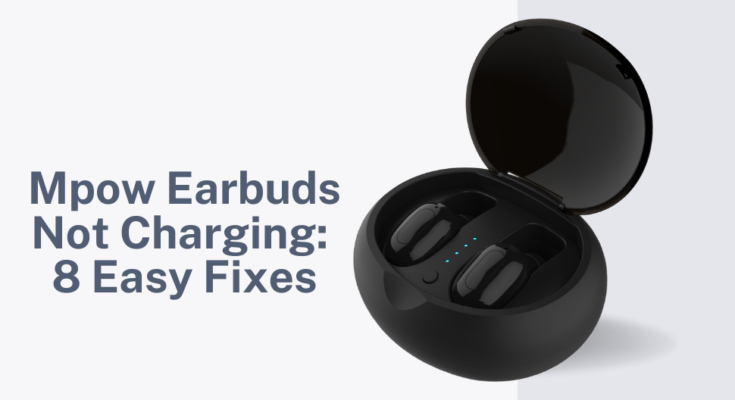
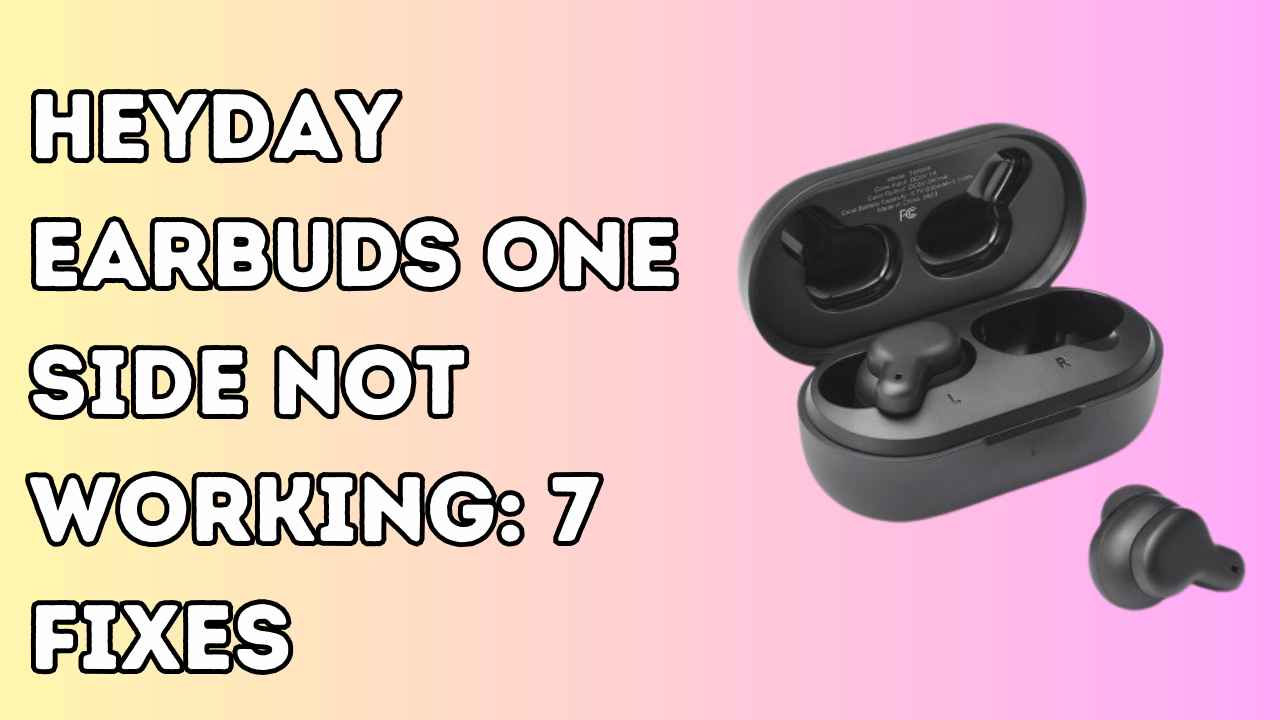


I think this is among the most significant info for me. And i am glad reading your article. But want to remark on few general things, The site style is great, the articles is really nice : D. Good job, cheers