Experiencing issues with your 1MORE earbuds not charging can be frustrating, but fear not! We’ve compiled a comprehensive troubleshooting guide to help you get your earbuds back in action.
Follow these seven detailed methods to identify and resolve the 1more earbuds won’t charge problem.
First and Foremost:
If you have used your 1more earbuds for 1 to 2 years, which is the lifespan of 1more earbuds, In this case, you have used your headphones enough, and it’s time to buy new ones.
If you have just bought one 1more earbuds and still have time to refund, then refund your headphones and buy a new one without wasting time.
If you have used 1more earbuds for less than the mentioned period, you can try our fixes mentioned below.
Quick Fixes:
Reset the Earbuds:
Refer to the User Manual: Consult the user manual for your 1MORE earbuds model to identify the reset procedure.
Soft Reset: Follow the manual instructions for a soft reset to resolve minor glitches or software issues.
Hard Reset: Consider a hard reset as a last resort if other methods fail, as it will restore the earbuds to factory defaults.
Also Read: Bmani Earbuds Not Charging
Check for Firmware Updates:
Check for Updates: Connect your earbuds to the 1MORE Music app to check for firmware updates.
Install Updates: Follow on-screen instructions to download and install any available firmware updates by following the procedure.
Restart the Earbuds: After installing updates, restart your earbuds to apply the changes correctly.
Check for Warranty Coverage
Locate the Warranty Card: Refer to the warranty card or documentation to determine the warranty period and coverage terms.
Check Warranty Status: If under warranty, contact 1MORE customer support to initiate the warranty claim process.
1more Earbuds Won’t Charge (More Fixes)
Check the Charging Case
Ensure the Charging Case has Power: Connect the charging case to a power source and observe the LED indicators. Any illuminated LED indicates that the case has power.
Clean the Charging Contacts: Use a soft, dry cloth or a cotton swab dipped in isopropyl alcohol to clean the charging contacts on the earbuds and the case.
Reseal the Charging Case: Ensure the case is properly closed and sealed. A loose lid can hinder the earbuds from making proper contact.
Clean the Earbuds
Remove Earbud Covers: If applicable, gently remove silicone or foam earbud covers that may trap dirt or moisture.
Clean the Charging Pins: Use a soft, dry cloth or a cotton swab with isopropyl alcohol to clean the charging pins on the earbuds.
Dry Thoroughly: Allow the earbuds to air dry completely before placing them back in the charging case.
Inspect the Charging Cables
Try a Different USB Cable: Use a different USB cable to rule out charging issues caused by a faulty cable.
Check the USB Port: Ensure the USB port on your device is clean. Try connecting the case to a different USB port.
Use a Different Power Adapter: If using a wall adapter, try a different one with the same voltage and amperage rating.
Contact 1MORE Customer Support.
Visit the 1MORE website’s support section for troubleshooting guides or FAQs. If issues persist, contact 1MORE customer support for in-depth assistance.
When reaching out, share detailed information about the issue, troubleshooting steps, and any error messages observed.
Conclusion:
Troubleshooting your 1MORE earbuds not charging may take some patience, but following these detailed methods increases your chances of resolving the issue.
Remember to provide as much information as possible when seeking assistance from 1MORE customer support. With these steps, your earbuds will charge and be ready to use quickly!
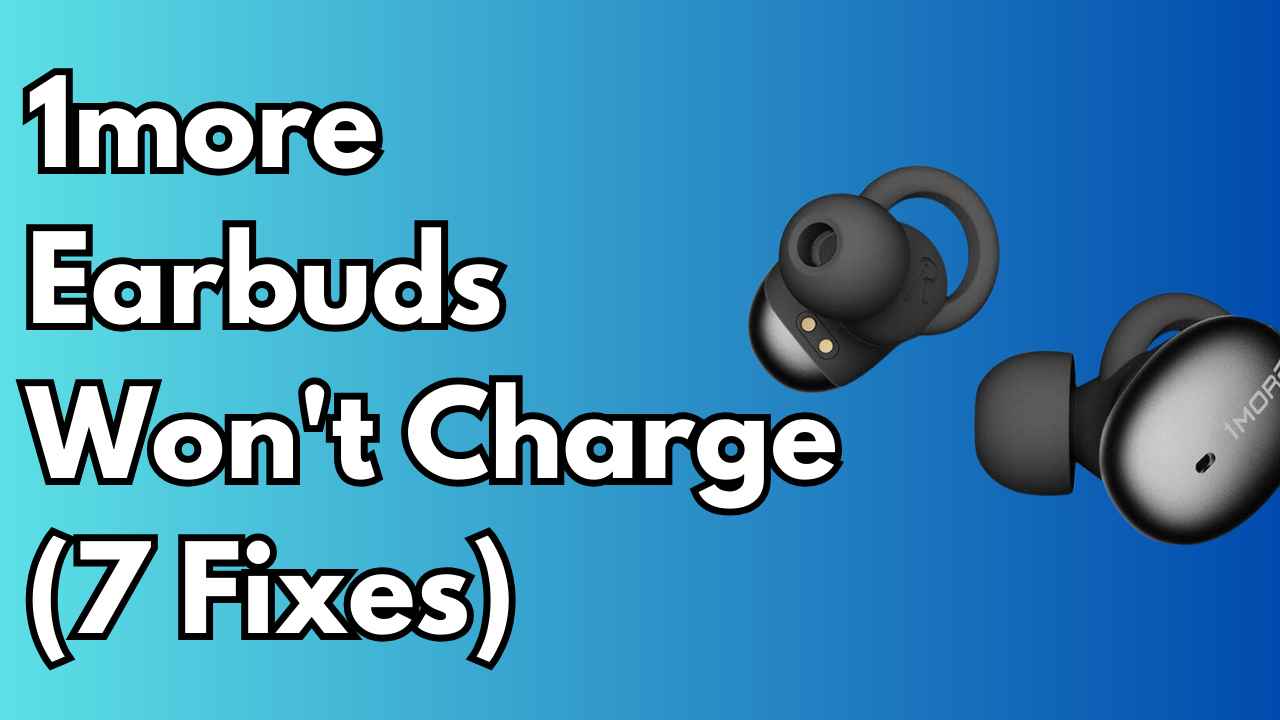
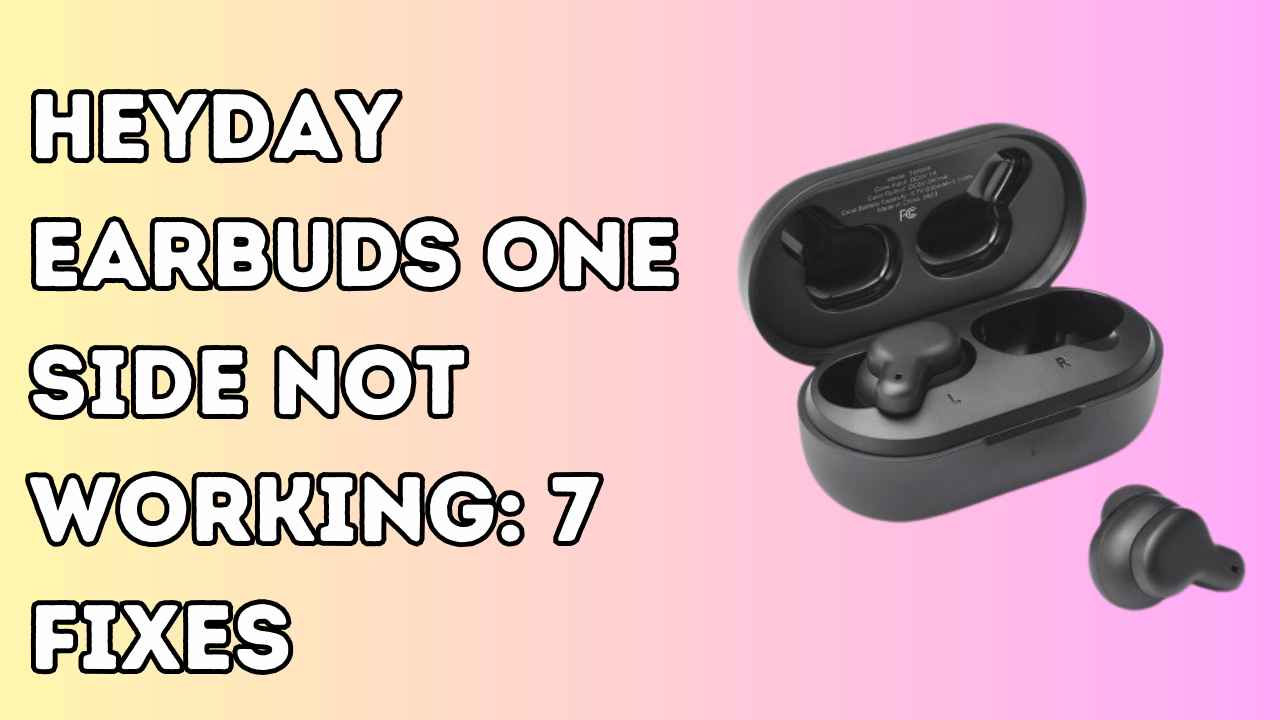


One Comment on “1more Earbuds Won’t Charge (7 Fixes)”
Comments are closed.