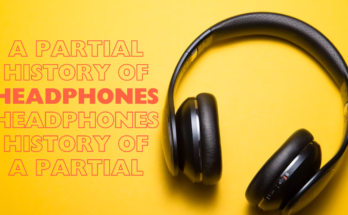Are you tired of constantly readjusting your headphones during your favorite songs or podcasts?
Do you find yourself struggling with a loose fit that compromises both comfort and sound quality?
Don’t worry, we’ve got you covered. In this blog post, we’ll explore nine effective methods to make your headphones fit tighter, ensuring a snug and immersive listening experience.
The Importance of Proper Fitting
Having a proper fit for your headphones is crucial, not just for comfort, but also for optimal sound quality.
When your headphones are loose, they can slide around or even fall off, disrupting your audio experience.
More importantly, a loose fit can lead to sound leakage, diminishing audio clarity, and depth.
If the headphones don’t fit snugly, you’ll miss out on the full range of sound frequencies, especially the bass tones that rely heavily on a tight seal.
For noise-canceling headphones, a secure fit is even more critical as it ensures the effectiveness of the noise-cancellation feature.
Therefore, investing time in achieving the right fit can significantly enhance your audio enjoyment.
Method 1: Adjustable Headband
Most headphones come with an adjustable headband that allows you to customize the fit according to your head size. Here’s how to adjust it for a tighter fit:
- Hold the headphones with the ear cups facing towards you.
- Slowly extend the headband on either side until it sits snugly on your head.
- Ensure the ear cups cover your ears entirely for optimal sound quality.
- If the headphones still feel loose, continue adjusting the headband until you achieve your desired fit.
Remember, the goal is to attain a comfortable yet secure fit. The headband shouldn’t be too tight to cause discomfort nor too loose to keep falling off.
Method 2: Earpad Replacement
Over time, earpads can wear out, causing your headphones to fit more loosely. Replacing them with new, premium-quality pads can often make a significant difference. Here’s how you can replace the earpads:
- Carefully remove the old earpads from your headphones, usually by stretching them off the ear cups.
- Purchase new earpads that are compatible with your headphone model.
- Attach the new earpads by stretching them over the headphone ear cups.
- Ensure that they are securely fitted onto the headphones, with no loose edges.
This method not only tightens the fit of your headphones but also enhances the overall comfort and sound quality, making your listening experience more enjoyable.
Method 3: Using a Headphone Sleeve
A headphone sleeve, sometimes referred to as a headband cover, is another effective way to tighten loose-fitting headphones.
These sleeves come in various materials and sizes, and they add an extra layer around the headband to make it fit more snugly on your head. Here’s how to use it:
- Purchase a headphone sleeve that suits your style and is compatible with your headphone model.
- Slide the sleeve onto the headband of your headphones, starting from one end and moving towards the other.
- Adjust the positioning of the sleeve until you achieve your desired level of tightness.
- If necessary, you can even use two sleeves for added tightness.
A headphone sleeve not only improves the fit of your headphones but also provides added comfort, especially for those extended listening sessions.
Method 4: Twisting the Headphone Cable
Twisting the headphone cable is a somewhat unconventional yet effective method to tighten the fit of earbuds.
This technique involves wrapping the cable around your ear to secure the earbuds in place. Here’s how you can do it:
- Insert the earbuds into your ears.
- Take the cable of each earbud and loop it up and over the top of your ear.
- Gently pull the cable down behind your ear until the earbud sits snugly in your ear canal.
- Repeat with the other earbud.
This method is particularly useful for physical activities like running or exercising where the motion can cause your earbuds to fall out.
By anchoring the earbuds around your ears, you can enjoy a more secure fit. However, keep in mind that this method might not be comfortable for everyone or applicable to all types of headphones.

Method 5: Using a Headphone Clamp
A headphone clamp is a device that can add pressure to your headphones, effectively tightening their fit.
This method is suitable for over-ear and on-ear headphones, and the clamp can usually be adjusted to find the perfect balance between comfort and a secure fit. Here’s how to use a headphone clamp:
- Purchase a headphone clamp. Make sure it’s compatible with your headphone model and that it’s adjustable for comfort.
- Place the clamp over the headband of your headphones. It should be centered so that the pressure is evenly distributed.
- Adjust the tightness of the clamp. Start with a loose setting and gradually increase the pressure until you find a fit that is snug but comfortable.
Remember, the goal is to achieve a secure fit without causing discomfort. If the clamp feels too tight, loosen it a bit.
Over-tightening can lead to discomfort and potential damage to your headphones. A headphone clamp not only improves the fit but also enhances sound isolation, allowing for a more immersive listening experience.
Method 6: Wrapping the Cable Around the Ears
Wrapping the cable around your ears can also provide a tighter fit, especially for in-ear headphones or earbuds.
This method utilizes the shape of your ears to keep the headphones in place. Follow these steps to wrap the cables around your ears for a snug fit:
- Put the earbuds into your ears as you would normally.
- Grab the cable of each earbud and wrap it around the back of your ear, from bottom to top.
- Pull down gently on the cable until the earbuds fit snugly in your ears.
- Adjust as necessary for comfort and fit.
Just like looping, this method helps to keep your earbuds in place during physical activities like running or exercising.
However, it’s essential to ensure the cable doesn’t feel too tight around your ears, which could lead to discomfort.
Method 7: Using a Headphone Adapter
A headphone adapter can also be used to improve the fit of your headphones, especially if your headphones are too big for your ears.
These adapters come in various sizes and materials and are designed to add additional bulk to your headphones, making them fit more securely. Here’s how to use a headphone adapter:
- Purchase a headphone adapter that’s compatible with your headphone model. Make sure to choose a size that’s appropriate for your ears.
- Remove the existing earpads from your headphones, usually by stretching them off the ear cups.
- Attach the headphone adapter to the cups of your headphones. Make sure they are securely fitted, with no loose edges.
- Place the earpads back onto the headphones, now over the adapters.
This method not only improves the fit but also enhances the comfort and sound quality of your headphones. However, always make sure the adapter is not causing discomfort, and adjust as necessary.
Method 8: Customizing the Headphone Fit
Customizing the headphone fit involves adjusting the headband and ear cups to suit your head shape and size.
This method is most effective for over-ear and on-ear headphones which have adjustable headbands. Here’s how to customize the fit of your headphones:
- Put on your headphones as you would normally.
- Adjust the headband so it sits comfortably on top of your head. It should not be too tight that it causes discomfort or too loose that the headphones slide off.
- If your headphones have adjustable ear cups, try moving them up or down until they sit comfortably over your ears.
- Test the fit by moving your head around. The headphones should stay in place without sliding or falling off.
By customizing the fit, you can achieve a comfortable and snug fit that’s perfect for your head size and shape.
This method not only improves the fit and comfort but also enhances the sound quality, allowing for a more immersive listening experience.
Method 9: Using a Hat
Utilizing a hat or a beanie can be a simple and effective way to improve the fit of your headphones, particularly for on-ear or over-ear models.
This method involves placing your headphones over your hat or beanie, which provides additional support and friction, preventing your headphones from sliding off. Here’s how you can use a hat to improve the fit of your headphones:
- Put on your hat or beanie. Make sure it covers your ears and sits comfortably on your head.
- Place your headphones over your hat or beanie. Ensure the ear cups are positioned over your ears.
- Adjust the headband of the headphones if necessary, until you achieve a comfortable and secure fit.
- Test the fit by moving your head around. The headphones should not slide off or move around.
Using a hat not only improves the fit of your headphones but can also provide added warmth and comfort, especially in colder weather.
If you find that your headphones are still loose, consider using a tighter hat or adjusting the headphones’ position until you get a snug fit.
However, be aware that wearing a hat may slightly alter the sound quality due to the added layer between your ears and the headphones.
Common Mistakes to Avoid

While attempting to achieve a better fit for your headphones, it’s essential to avoid some common mistakes that could potentially damage your headphones or cause discomfort.
Over-tightening the Headphones:
Applying excessive pressure or over-tightening the headphones can lead to discomfort over time and may potentially damage the delicate components.
It’s important to find a balance between a secure fit and comfort by adjusting the headband or ear cups accordingly.
Using Incompatible Accessories:
Always ensure that any accessories such as headphone adapters, sleeves, or clamps are specifically designed for your headphone model.
Using incompatible accessories can not only result in a poor fit but also pose a risk of damaging the headphones, affecting their performance and longevity.
Neglecting the Manufacturer’s Instructions:
Following the manufacturer’s instructions is crucial when adjusting your headphones or using any accessories.
These instructions provide valuable guidance to prevent potential damage and ensure that you are utilizing the product in the intended manner.
It’s always advisable to consult the user manual or online resources provided by the manufacturer for specific guidelines.
Ignoring Discomfort:
If you experience any discomfort or pain while wearing your headphones, it’s important to address the issue promptly.
Continuing to use a fit method that causes discomfort can lead to more serious problems such as ear pain, headaches, or even long-term damage.
Adjusting the fit, trying different ear cup sizes or styles, or seeking professional advice can help alleviate any discomfort and ensure a comfortable listening experience.
Frequently Asked Questions (FAQs)
Can I use these methods for all types of headphones?
While most of these methods can be applied to various headphone types, some are specific to certain designs. For example, customizing the headphone fit is more effective for over-ear and on-ear headphones. Always check the manufacturer’s instructions for specific guidance.
I’m experiencing discomfort even after trying several methods. What should I do?
If discomfort persists, stop using the headphones and consult a professional or contact the manufacturer’s customer support. You may require a different headphone style or size.
Can I use third-party accessories with my headphones?
It’s recommended to use accessories specifically designed for your headphone model. Using incompatible accessories could lead to a poor fit or potential damage.
How tight should my headphones be?
Your headphones should be secure enough to stay in place without sliding or falling, but not so tight that they cause discomfort. Adjust the headband or ear cups as needed for a balanced fit.
Can I customize my earbuds for a better fit?
Yes, you can customize your earbuds using ear tips of different sizes or materials, or by using cable looping or wrapping methods for a more secure fit. Remember to always prioritize comfort and follow the manufacturer’s guidelines.
Conclusion:
In conclusion, there are various ways to achieve a more secure and comfortable fit for your headphones.
These methods range from using additional accessories like headphone sleeves, clamps, or adapters, to simple adjustments like twisting the cable or customizing the headphone fit.
The key is to experiment with these strategies to identify what works best for your comfort and the type of headphones you own.
Always remember that while a snug fit is necessary for enhanced sound quality and stability, your comfort should never be compromised. Happy listening!