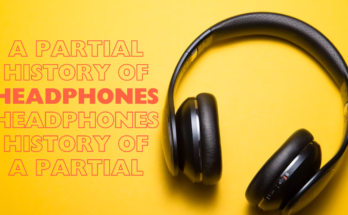Skullcandy Indy Evo earbuds are popular for their sleek design, excellent sound quality, and affordability. However, users have reported that the battery life of these earbuds can drain fast, causing inconvenience during use.
In this article, we will discuss the 10 fixes that can help you resolve Skullcandy Indy Evo Battery Draining Fast and extend the battery life of your Skullcandy Indy Evo earbuds.
Causes of Fast Battery Drain in Skullcandy Indy Evo Earbuds:
Several factors can cause fast battery drain in Skullcandy Indy Evo earbuds.
Here are some of the most common reasons:
Bluetooth Connectivity Issues:
If the earbuds are continuously searching for a connection, it can cause fast battery drain.
This problem is especially common when the earbuds are connected to multiple devices simultaneously.
Firmware and Software Problems:
Outdated firmware or software can cause issues with battery life. It is crucial to keep your earbuds updated to ensure that they are working correctly.
Inefficient Charging Practices:
Inefficient charging practices can also lead to fast battery drain.
Overcharging, using an incompatible charger, or not charging the earbuds fully can cause the battery to deteriorate quickly.
Overuse of Earbuds:
Overuse of earbuds can cause the battery to drain fast. It is essential to take breaks from using earbuds to preserve battery life.
Damaged Battery:
If the battery of your Skullcandy Indy Evo earbuds is damaged, it can cause fast battery drain. In this case, you may need to replace the battery.
How to Solve Skullcandy Indy Evo Battery Draining Fast:
Fix #1: Ensure Efficient Charging Practices:
Efficient charging practices can help preserve the battery life of your Skullcandy Indy Evo earbuds. Here are some tips to follow:
Use the original charging cable and adapter that came with your earbuds.
Avoid overcharging the earbuds. Once the earbuds are fully charged, disconnect them from the charging cable.
Store the earbuds in the charging case after use. This ensures that they are always charged and ready for use.
Check the charging port for dirt or debris. Clean it with a soft brush or cloth if necessary.
Fix #2: Update Firmware and Software:
Firmware and software updates can help fix bugs and improve the performance of your Skullcandy Indy Evo earbuds.
Here’s how to update your earbuds:
- Download the Skullcandy app on your smartphone or tablet.
- Connect your earbuds to your device.
- Open the app and go to the settings menu.
- Check for available updates and follow the on-screen instructions to install them.
If you experience any issues while updating, try resetting your earbuds and repeating the process.
Fix #3: Disconnect and Reconnect Bluetooth:
Disconnecting and reconnecting Bluetooth can help solve connectivity issues and improve battery life.
Follow these steps to do this:
- Turn off Bluetooth on all connected devices.
- Disconnect your Skullcandy Indy Evo earbuds from your device.
- Reconnect your earbuds and device.
If you continue to experience Bluetooth connectivity issues, try resetting your earbuds and repeating the process.
Fix #4: Reduce Volume and Usage Time:
Lower the volume and reducing usage time can help extend the battery life of your Skullcandy Indy Evo earbuds.
Here are some tips to follow:
- Lower the volume to a comfortable level. High volume can drain the battery faster.
- Take breaks from using your earbuds. Avoid using them for extended periods to preserve battery life.
Fix #5: Turn Off Automatic Ear Detection:
The Skullcandy Indy Evo earbuds come with an automatic ear detection feature that pauses music when you remove the earbuds.
While this feature is useful, it can cause fast battery drain. Turning it off can help extend the battery life of your earbuds. Here’s how to do it:
- Open the Skullcandy app on your smartphone or tablet.
- Go to the settings menu.
- Turn off the “Automatic Ear Detection” feature.
Fix #6: Disable Touch Controls:
The touch controls on your Skullcandy Indy Evo earbuds are convenient, but they can also cause fast battery drain.
Disabling touch controls can help extend the battery life of your earbuds.
Here’s how to do it:
- Open the Skullcandy app on your smartphone or tablet.
- Go to the settings menu.
- Turn off the “Touch Controls” feature.
Fix #7: Adjust EQ Settings:
Adjusting the EQ settings on your Skullcandy Indy Evo earbuds can help improve sound quality and extend battery life.
Here are some tips to follow:
- Lower the bass and treble levels.
- Use the “Pods” or “Flat” EQ preset.
- Avoid using the “Bass Boost” or “Movie” EQ preset, as they can cause fast battery drain.
Fix #8: Reset Your Earbuds:
Resetting your Skullcandy Indy Evo earbuds can help fix issues and improve battery life.
Here’s how to do it:
- Put both earbuds in the charging case.
- Press and hold the button on the back of the case for 10 seconds.
- The earbuds will reset, and the LED lights will blink.
Fix #9: Replace Damaged Battery:
If the battery of your Skullcandy Indy Evo earbuds is damaged, it can cause fast battery drain.
In this case, you may need to replace the battery. Contact Skullcandy customer support for assistance.
Fix #10: Buy a New Pair:
If all else fails, and your Skullcandy Indy Evo earbuds continue to drain fast, it may be time to invest in a new pair.
Consider purchasing the latest model, which offers improved battery life and features.
Conclusion:
Fast battery drain is a common issue with wireless earbuds, including the Skullcandy Indy Evo earbuds.
However, by following the 10 fixes outlined in this article, you can extend the battery life of your earbuds and enjoy uninterrupted music playback.