Sony headphones are renowned for their superior sound quality and cutting-edge technology, but like any electronic device, they may encounter issues.
One familiar problem users face is the Sony headphones not charging.
Before rushing to seek professional help, here’s a comprehensive guide on how to fix Sony headphones that are not charging.
First and Foremost:
New Issues with Sony Headphones:
If you’ve recently bought Sony headphones and they’re not charging correctly, you should ask for your money back or a refund.
You can save time and money by checking out other headphones at the same price.
How Long Sony Headphones Last:
Usually, Sony headphones work great for about three years. You already have your money’s worth if you’ve used them for this long.
Trying to fix them might only give you an extra 1 or 2 months of use. If you use them for traveling, it might not be wise to trust headphones that have been fixed.
Fixing Newer Sony Headphones:
If you’ve had your Sony headphones for less than 2.5 years, there’s hope for fixing charging problems.
Check out the solutions below to solve these issues effectively.
Understand the Way & Quick Try:
Make sure you know the proper method if you are charging Sony headphones wirelessly; you can see the following steps:
- Use the supplied wireless charger.
- Place headphones correctly on the charger.
- Keep the charger area clear.
- Monitor charging indicators.
- Avoid excessive heat.
- Clean the charging surface regularly.
- Update firmware regularly.
- Handle headphones with care.
- Store headphones properly.
- Seek professional assistance if needed.
How To Fix Sony Headphone Not Charging
Check the Connection:
The first suspect in our investigation is the connection itself.
A loose or damaged USB cable can hinder the flow of electrical energy, preventing the headphones from receiving the necessary charge.
Inspect the cable for any signs of wear or tear, ensuring it is securely plugged into both the headphones and the charging source, whether a wall adapter or a computer USB port.
Clean the Charging Ports:
Next, we turn our attention to the charging ports on the headphones and the charging case.
Over time, these ports can accumulate dirt, dust, or debris, acting as a barrier to the charging process.
Armed with a soft, dry cloth or a cotton swab, gently clean the charging ports to remove any obstructions.
Use Supplied Cable and Charger:
Stick to the USB cable and power adapter with your Sony headphones.
Third-party accessories might not be compatible or provide the necessary power for efficient charging.
Try a Different USB Port:
If you are charging from a computer, try using a different USB port. Some ports may provide less power or compatibility issues can be resolved by switching ports.
Check for Charging Indicators:
Most Sony headphones have charging indicators that light up during the charging process. If these indicators don’t light up, it could indicate an issue. Ensure that you are using a functional charging cable and power source.
Advanced Troubleshooting:
Reset the Headphones:
Refer to your headphone’s manual for specific reset instructions. Resetting can resolve charging-related software glitches that may prevent the headphones from charging.
Update Firmware:
In the digital age, firmware updates play a crucial role in maintaining the optimal performance of our electronic devices.
Sony headphones are no exception. Outdated firmware can introduce glitches or bugs that interfere with the charging process.
Check for available firmware updates and install them promptly to ensure your headphones operate at their best.
Inspect for Physical Damage:
Carefully examine the headphones and the charging cable for any signs of physical damage, such as bent or frayed wires.
Damaged components may require replacement to restore proper charging functionality.
Contact Sony Support:
If none of the above steps resolve the charging issue, it’s time to seek assistance from Sony’s customer support.
They can provide further guidance, recommend additional troubleshooting steps, or help schedule a repair if necessary.
Conclusion:
Experiencing charging issues with your Sony headphones can be frustrating, but following these ten fixes, you can troubleshoot and often resolve the problem independently.
Remember to refer to your headphone manual for specific instructions and, if needed, contact Sony support for expert assistance.
With these steps, you’ll likely have your headphones charging and ready for use again.

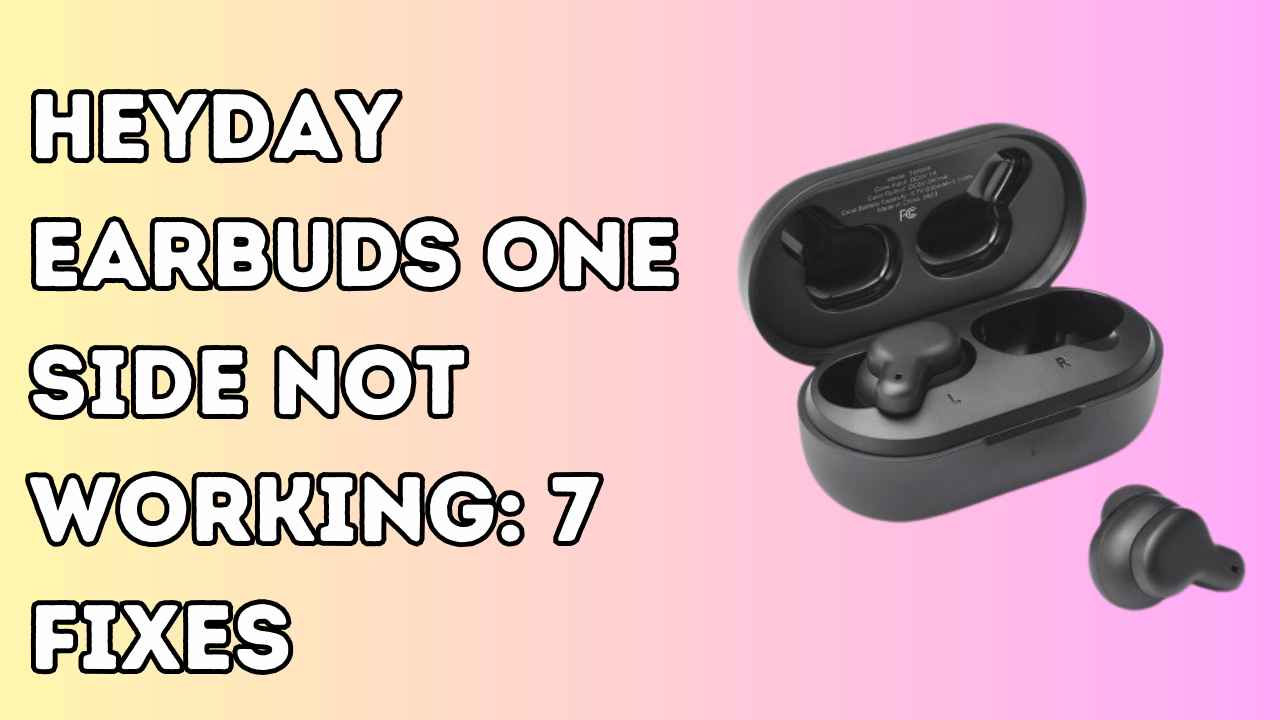


2 Comments on “How To Fix Sony Headphone Not Charging? (2023)”
Comments are closed.