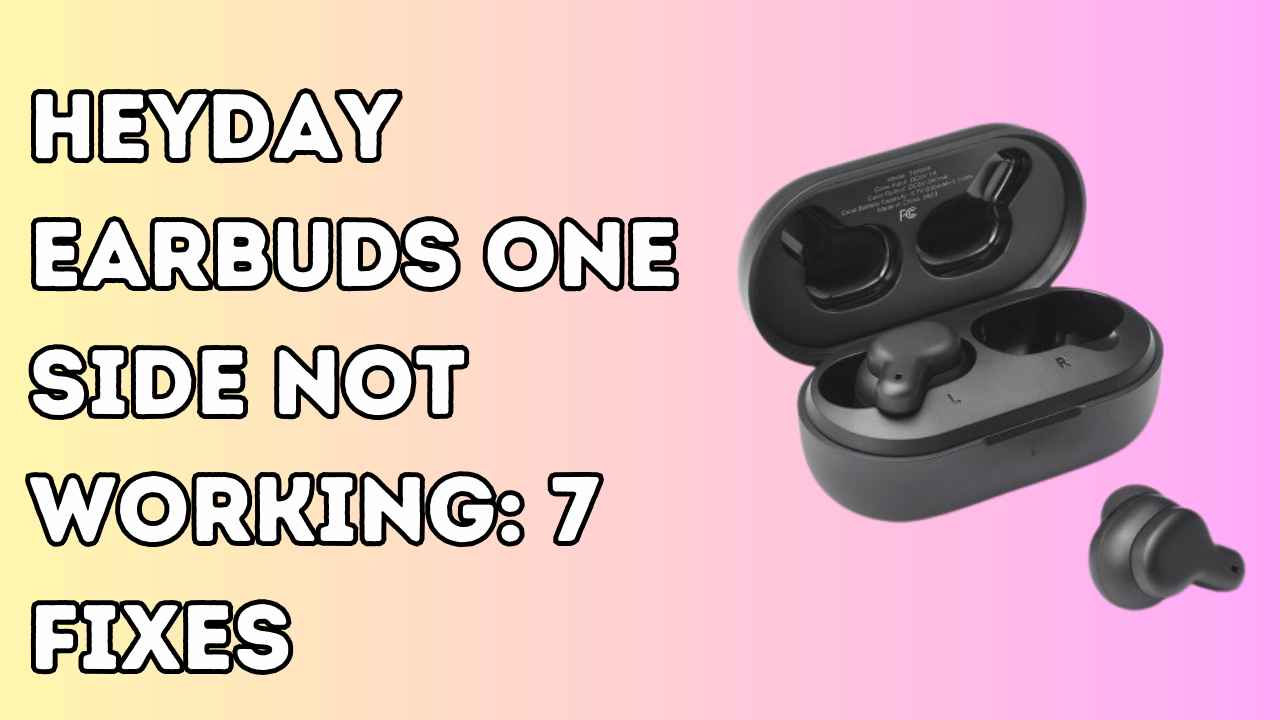Are you tired of searching how to troubleshoot bose quietcomfort earbuds 2, then you are at the write place. If you are searching for your bose qc 2 not turning on, charging issues, sound or audio related issues, connectivity issues and with that the noise cancelling problems we will cover this all in detail and provide you with the general troubleshooting steps that are safe for you and your earbuds.
Let’s take a look at the bose quietcomfort earbuds 2 problems that need to be resolved.
First Things that You should Know:
Facing Issue just after Buying: If you’re encountering any glitches with your freshly purchased Bose QC Earbuds 2, like unresponsiveness, start by giving them a reset and ensuring your firmware is up-to-date. Refer to the manual for detailed guidance.
If the issue persists and appear to be caused by a products manufacturing defect, consider reaching out for a replacement by contacting bose and explaining them the issue or refund within the designated timeframe.
In case you’ve missed the refund date, which is mostly of 4 weeks, fear not, Make the most of the 2-year warranty provided by Bose.
Longevity of Bose QC II: In many cases the earbuds cause problem when there life is going to end soon or close to that range. The lifespan of Bose qc 2 is 2 years, but they will surely start to cause some issue when they are just at 19th month of use. If you have reached at this point, without wasting time buy new headphones or earbuds.
We recommended so; because if you go for claiming warranty then the months will pass by and your product might only work for 2 more months and in those months you might face issue. So conclusion to this; every thing has its lifespan.
Quick Fixes
Before we dive into specific problems and their solutions, it’s essential to cover some quick fixes that can resolve many general issues with the earbuds. These include:
- Restarting the earbuds: Sometimes, a quick reset can resolve minor glitches. To do this, simply place the earbuds in their charging case for at least 5 seconds and then remove them.
- Updating the firmware: Ensure your earbuds are running the latest firmware. Use the Bose Connect app to check for updates.
- Checking device compatibility: Make sure your device is compatible with the earbuds. Compatibility issues often cause unexpected behavior.
Bose QuietComfort Earbuds 2 Problems
Now, let’s get into the nitty-gritty of the five particular issues that users may face with the Bose QuietComfort Earbuds 2.
1: Won’t Turn On:
If you’re finding that your Bose QC Earbuds 2 not turning on, don’t fret! We’ve got some troubleshooting tips to help you get back to enjoying your favorite tunes. First handy fix involves popping the earbuds back into their charging case, shutting it, and giving it a quick charge for about a minute or so. Oddly enough, this simple step can often kickstart the earbuds back to life by providing a jolt of power. No need to dive into factory resets or reinstalling apps – this quick “reset” does the trick.
Another thing to keep in mind is the possibility of a drained charging case. Leaving your earbuds unused for a while can sometimes put them into a sleep mode, which might cause a hiccup in powering them back up if the case itself is running low on juice. And remember, software quirks can also play a role here, with power-related issues being just one potential challenge you might encounter. Stick with us as we delve into more tips and tricks to ensure your Bose QC Earbuds 2 deliver a seamless audio experience.
But what if the problem lies with the charging case itself? It’s worth considering if it’s not charging your earbuds properly. And of course, there’s always the chance that the earbuds themselves might be the culprits, whether it’s due to their lifespan or any glitches from the manufacturing process. We’ll dig deeper into these possibilities in the next section, so stay tuned!

2: Not Charging:
When facing the frustrating issue of your Bose qc earbuds 2 not charging, it’s crucial to grasp some key details about these earbuds before diving into troubleshooting.
First and foremost, it’s important to know that these earbuds come equipped with a lithium-ion battery, which has a limited number of charge cycles that ultimately determine the overall battery life. For Bose QC II, this typically translates to around 1 year and 7 months of usage on average. If you’ve been using your earbuds extensively and find yourself nearing or surpassing this lifespan, it might be a sign to start considering a new pair.
However, if you’re well within this timeframe, there are still steps you can take to tackle the charging issue. For more detailed guidance, check out our comprehensive article on resolving Bose earbuds not charging. (Click on the red text to access the article.)
3: Sound and Volume Issues:
Experiencing sound or volume issues with your Bose QuietComfort Earbuds 2 can be particularly vexing, especially when you’re looking forward to immersive audio experiences.
These issues can range from sound distortion, unbalanced sound between the earbuds, to unexpectedly low volume.
To begin troubleshooting, ensure that the earbuds are properly seated in your ears, as an improper fit may result in suboptimal sound quality.
Next, check the audio source and try playing sound from a different app or device to rule out source-related problems.
Adjusting the volume settings directly on your connected device, as well as through the Bose Connect app, can also provide a quick fix.
Also Read: 5 JBL Tune Flex Problems And Fixes (2024)
For persistent issues, resetting the earbuds to their factory settings may clear up any software glitches causing sound anomalies.
Lastly, inspect the earbuds for any physical blockages on the speaker grills and gently clean them if necessary.
If these solutions do not yield improvement, contacting Bose support is advisable for specialized assistance.
4: Connectivity Problems:
One of the primary selling points of the Bose QuietComfort Earbuds 2 is their wireless connectivity.
However, many users may encounter issues with pairing or maintaining a consistent connection between their earbuds and devices.

Before taking any further action, ensure that your device supports Bluetooth 5.1, as it’s required for proper operation of the earbuds.
Next, check that your device is within the recommended distance range for Bluetooth connectivity (approximately 30 feet).
If issues persist, unpair and then re-pair your device with the earbuds. This simple step can often resolve connection problems.
For more persistent issues, resetting the earbuds to their factory settings may be necessary. As a last resort, contacting Bose support is recommended for more in-depth troubleshooting.
5: White Noise and Noise Cancelling:
Users of the Bose QuietComfort Earbuds 2 may occasionally notice unwanted white noise or experience issues with the noise cancelling feature, which is one of the hallmark capabilities of these earbuds.
Unwanted noise can detract from the listening experience, making it less immersive and, in some cases, distracting.
To tackle this, start by ensuring the fit of the earbuds in your ears; a secure fit is crucial for optimal noise cancellation.
Also, adjusting the noise cancellation settings through the Bose Connect app can help tailor the listening experience to your environment.
If white noise persists, consider resetting the earbuds to factory settings, as this can solve minor software issues that may cause disruption.
For those who find the problem unresolved, reaching out to Bose customer support can provide a dedicated solution, ensuring that the noise cancelling feature performs to its full potential, offering the serene, uninterrupted sound experience Bose is known for.
Tips to Prevent Issues with Bose QuietComfort Earbuds 2
Maintaining the performance of your Bose QuietComfort Earbuds 2 can ensure you get the most out of your investment. Here are several proactive tips to avoid common issues:
- Regular Firmware Updates: Keep your earbuds’ firmware up to date by periodically checking the Bose Connect app for updates. These updates can resolve existing problems and sometimes add new features or improve existing ones.
- Proper Storage: When not in use, always store your earbuds in their charging case. This not only keeps them charged but also protects them from physical damage and keeps them clean.
- Cleaning: Gently clean the charging contacts and the speaker grill of your earbuds regularly. Use a soft, dry, lint-free cloth to remove any dirt or earwax that may accumulate over time, which can impact charging and sound quality.
- Avoid Exposure: Keep your earbuds away from extreme temperatures and moist environments to prevent damage. This includes not leaving them in direct sunlight for extended periods or in high-humidity areas like bathrooms.
- Use Recommended Accessories: For charging, stick to the cable and power adapter provided by Bose or those that meet the same specifications. This guarantees your earbuds are charged safely, and efficiently and reduces the risk of charging-related issues.
By following these simple but effective practices, you can significantly reduce the likelihood of facing common problems, allowing you to enjoy uninterrupted, high-quality audio experiences with your Bose QuietComfort Earbuds 2.
Conclusion:
Resolving everyday issues with your Bose QuietComfort Earbuds 2 is part and parcel of the user experience. By following the steps outlined in this post, you can troubleshoot and often solve these issues on your own, saving time and frustration.
Remember to always reach out to the manufacturer’s support team if problems persist, as they are there to help you get the most out of your high-quality audio equipment.
Encountering problems with your earbuds shouldn’t detract from the incredible sensory experience they offer. By addressing and resolving these common issues, you’ll be able to continue enjoying the rich sounds and comfortable fit that Bose is renowned for.