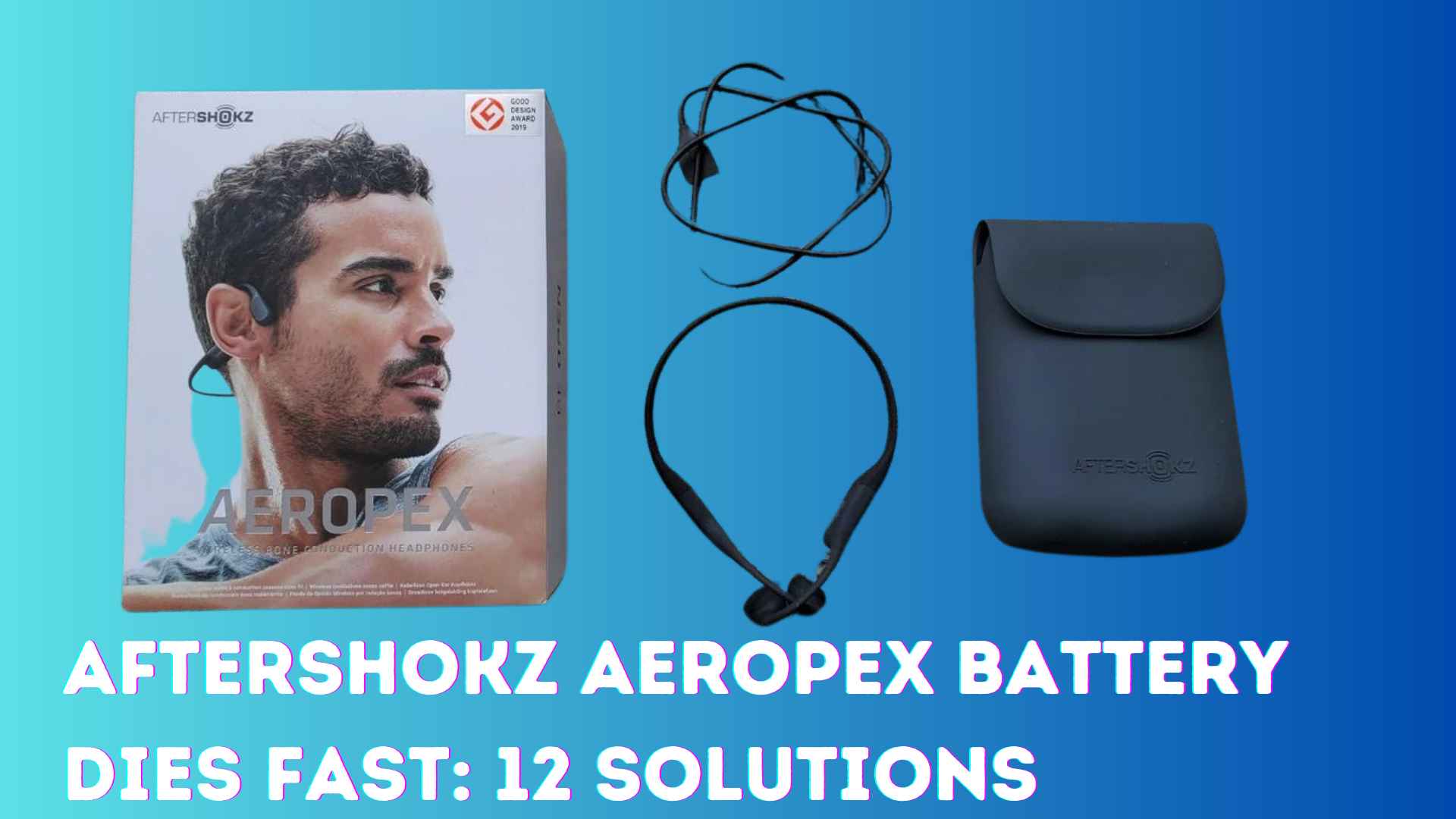In today’s fast-paced world, we rely on gadgets for various aspects of our lives. Music enthusiasts, in particular, appreciate the convenience of wireless headphones.
Aftershokz Aeropex is known for its superior sound quality and comfort. However, some users have reported issues with their battery life.
In this article, we’ll explore why the Aftershokz Aeropex battery is dying fast and provide 12 practical solutions to extend the battery life. Let’s dive into the details!
Aftershokz Aeropex Battery Dies Fast: Reasons and Solutions
Heavy Usage
The more you use your Aftershokz Aeropex, the faster the battery will drain.
Activities like continuous music streaming, taking phone calls, or using them for long periods can significantly shorten the battery life.
Solution:
If you are a heavy user, using your headphones judiciously is essential. Try to limit extended usage and take breaks between listening sessions.
Alternatively, consider carrying a portable power bank to recharge your headphones.
Outdated Firmware
Outdated firmware can lead to inefficient power management. It may not optimize power consumption effectively, resulting in quicker battery depletion.
Solution:
Aftershokz Aeropex firmware updates are crucial for addressing this issue.
Regularly check for updates in the manufacturer’s app and apply them as they become available.
This simple step can improve battery life and overall performance.
Volume Levels
Listening at high volumes can significantly accelerate the battery drain.
When you push your headphones to their volume limits, they consume more power to produce louder sounds, which affects battery life.
Solution:
To extend your battery life, consider lowering the volume to a moderate level.
Not only will this save battery power, but it will also protect your hearing from potential damage caused by prolonged exposure to high volumes.
Bluetooth Connectivity
Your headphones continuously searching for and connecting to devices can consume considerable power.
If you have Bluetooth enabled all the time, it can lead to faster battery drainage.
Solution:
To address this, disconnect your Aftershokz Aeropex from devices you’re not actively using.
Remember to turn off Bluetooth when you’re not using your headphones. This will prevent them from needlessly searching for connections and preserve battery life.

Temperature Extremes
Extreme temperatures, whether hot or cold, can negatively impact your headphones’ battery.
High heat can affect the battery’s capacity, and cold can slow its performance.
Solution:
To ensure optimal battery life, store your Aftershokz Aeropex in a cool and dry place when not in use.
Avoid leaving them in direct sunlight or exposed to harsh cold temperatures for extended periods.
Battery Health
Over time, all batteries degrade, and this is no different for the Aftershokz Aeropex.
The battery’s capacity may reduce after a certain number of charge cycles, affecting its longevity.
Solution:
Check the battery health through the manufacturer’s app or official website. This can provide insights into the current condition of your battery.
If it’s significantly degraded, consider professional assistance for battery replacement.
Background Apps
Running multiple background apps on your device can strain the device and your headphones, potentially leading to faster battery drain.
Solution:
Close any unnecessary apps when using your Aftershokz Aeropex.
Keeping your device clean from resource-hungry apps can help your headphones operate more efficiently and save on battery power.
Charging Habits
Overcharging or allowing your headphones to discharge completely can harm the battery.
Both practices can negatively impact the battery’s overall health and longevity.
Solution:
To maintain a healthy battery, aim to charge your headphones when they reach around 20-30% battery and unplug them when fully charged.
This practice can prevent overcharging and keep the battery in good condition.
EQ Settings
Aftershokz Aeropex headphones offer equalizer settings that allow you to fine-tune the sound. However, extreme EQ settings can impact battery life.
Solution:
Experiment with EQ settings to find the right balance between sound quality and battery conservation.
Finding a sweet spot that delivers the sound you enjoy without excessive power consumption is essential.
Also Read: Are Jbl Headphones Waterproof?
Environmental Noise
You may need to raise the volume in noisy environments to compensate for background noise, leading to faster battery drain.
Solution:
If your Aftershokz Aeropex headphones have noise-cancelling features, use them.
Noise cancellation can reduce the need for higher volumes and help conserve battery life.
Battery-Saving Mode
Some devices have battery-saving modes that optimize various settings to extend battery life.
Solution:
Check if your headphones have a battery-saving mode, and enable it when needed.
This mode may tweak settings to reduce power consumption and maximize listening time.
Battery Replacement
Consider a battery replacement if all else fails and your battery dies fast. Batteries have a limited lifespan, and if yours has reached the end of its usable life, it will struggle to hold a charge.
Solution:
In such cases, it’s advisable to seek professional assistance for battery replacement.
Using genuine manufacturer-recommended batteries is essential to ensure safety and optimal performance.
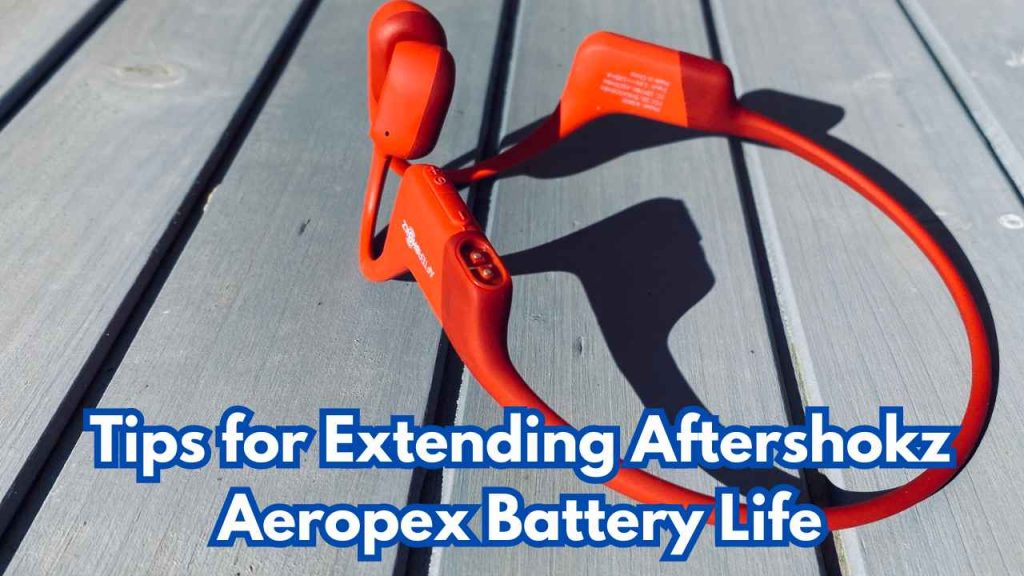
Tips for Extending Aftershokz Aeropex Battery Life
To get the most out of your Aftershokz Aeropex headphones, follow these quick tips for extending their battery life:
- Adjust Volume: To save power and protect your ears, keep the volume moderate.
- Bluetooth Efficiency: Disconnect from unused devices and turn off Bluetooth when not in use to conserve battery.
- Firmware Updates: Keep your firmware up-to-date for efficient power management.
- EQ Balance: Experiment with EQ settings to balance sound quality and battery conservation.
- Smart Charging: Charge when the battery is around 20-30%, and unplug when fully charged to maintain battery health.
- Noise-cancelling: Use noise-cancelling features to reduce the need for higher volumes in noisy environments.
- Battery-Saving Mode: Activate the battery-saving mode if available to maximize listening time.
Following these simple guidelines, you’ll enjoy extended battery life and uninterrupted listening pleasure with your Aftershokz Aeropex headphones.
FAQs
How do I check my Aftershokz Aeropex battery health?
You can check your battery health using the manufacturer’s app, which typically provides information on the battery’s condition.
Can I use third-party batteries for replacement?
Using genuine manufacturer-recommended batteries is recommended to ensure safety and optimal performance.
How often should I update the firmware?
Check for firmware updates periodically, but at least once every few months is a good practice.
Is it safe to charge my headphones overnight?
While it won’t cause immediate harm, unplugging your headphones once fully charged to maintain battery health is better.
What is the ideal storage temperature for Aftershokz Aeropex?
Store your headphones in a cool, dry place, ideally at room temperature.
Can I use a power bank to charge my headphones on the go?
Yes, carrying a power bank and charging your headphones on the go is a convenient way to extend battery life.
Conclusion
Say bye to battery issues and hello to more music and calls with your Aftershokz Aeropex headphones!
Follow these 12 easy tips for a longer battery life. Just remember to take good care of your headphones and use them responsibly.
Enjoy uninterrupted listening by waving goodbye to battery blues!