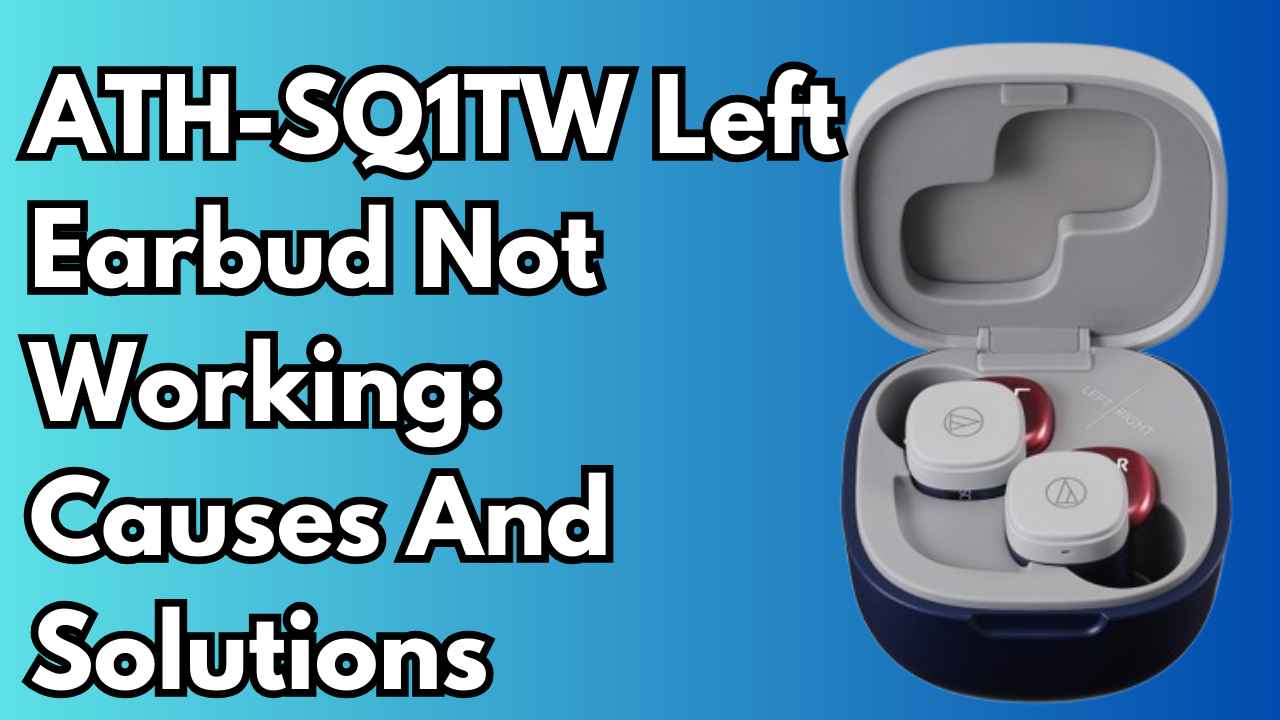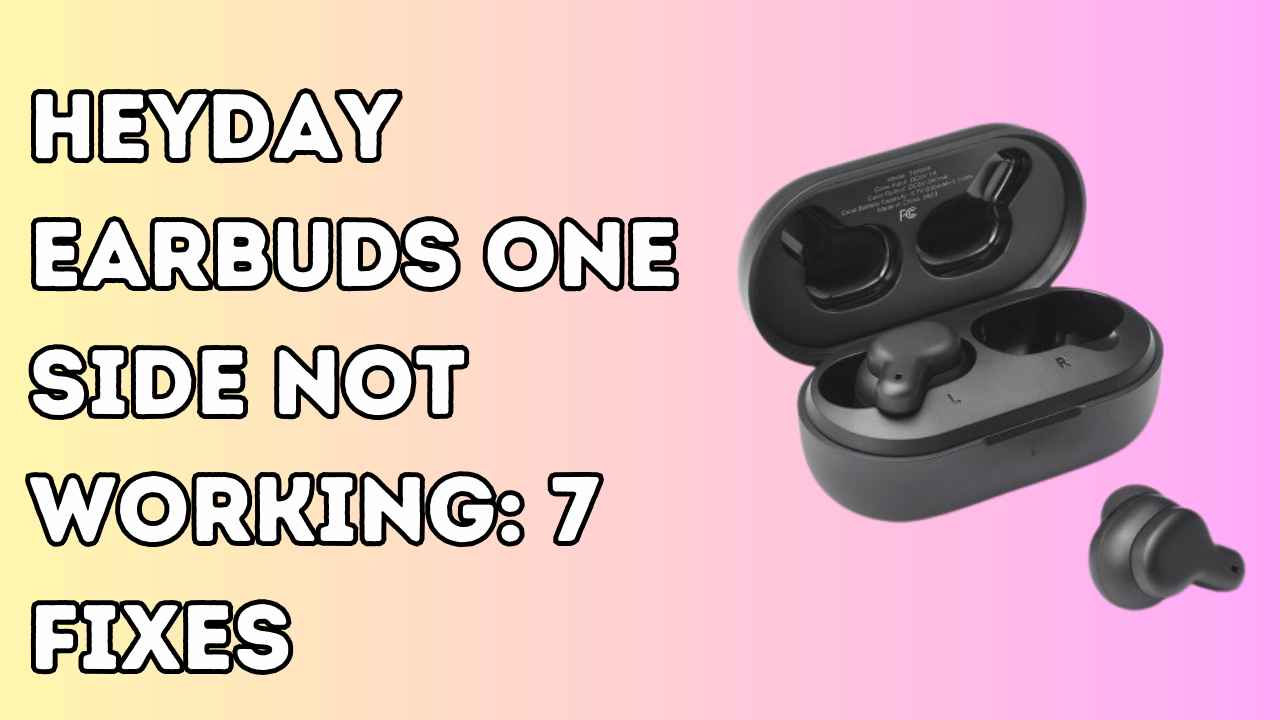Wireless earbuds are a big part of our everyday life, making it easy to listen to good-quality music.
But, just like other electronic things, they can sometimes have problems. One issue people often have is that the left earbud stops working in the Audio-Technica ATH-SQ1TW model.
This article will discuss why this might happen and give you ten simple ways to fix it.
Why Is ATH-SQ1TW Left Earbud Not Working?
The ATH-SQ1TW left earbud might not be working due to various reasons:
- Low Battery: The earbud may have a drained battery, preventing it from powering on.
- Dirt or Debris Buildup: Accumulation of dirt or debris on the earbud’s speaker grill or charging contacts could cause malfunction.
- Poor Connection: A loose or unstable Bluetooth connection between the earbud and your device may result in audio issues.
- Software Glitch: Software-related issues can sometimes occur, necessitating a reset or firmware update.
- Physical Damage: Damage to the earbud, such as cracks or dents, could affect its functionality.
Also Read: Bmani Earbuds Not Charging:

ATH-SQ1TW Left Earbud Not Working: 10 Solutions
1. Check if the left earbud has power
The first step in troubleshooting your ATH-SQ1TW left earbud is to check if it has power. Sometimes, the earbud might not turn on due to a drained battery or other issues.
To check the power, simply place the earbud in the charging case and see if the LED indicator lights up.
If it does, then the earbud has power, and the issue might lie elsewhere. If not, try charging the earbud for a while and then check again.
2. Clean the left earbud
Dirt and debris can accumulate on the earbud, causing it to malfunction. To clean the left earbud, gently wipe it with a soft, dry cloth.
Avoid using any liquids or cleaning agents, as they may damage the earbud. Pay close attention to the speaker grill and the charging contacts, as these areas are prone to buildup. Once cleaned, try using the earbud again to see if the issue persists.

3. Ensure Proper Connection
Sometimes, the left earbud may not work due to a poor connection. Make sure that the earbud is properly seated in your ear and that the ear tips are securely attached.
Additionally, check the Bluetooth connection on your device to ensure that it is paired correctly with the earbuds.
If the connection seems weak or unstable, try moving closer to your device or removing any obstacles that may be blocking the signal.
4. Perform a Reset
Performing a reset can resolve issues like the left earbud not working by clearing any software glitches or connection errors.
It essentially restores the earbuds to their default settings, potentially fixing any underlying issues causing the problem.
To perform a reset on the ATH-SQ1TW earbuds:
- Place both earbuds in the charging case and close the lid.
- Hold down the button on the charging case for about 20 seconds until the LED indicator flashes rapidly.
- Open the charging case and remove the earbuds.
- Reconnect the earbuds to your device by pairing them again via Bluetooth.
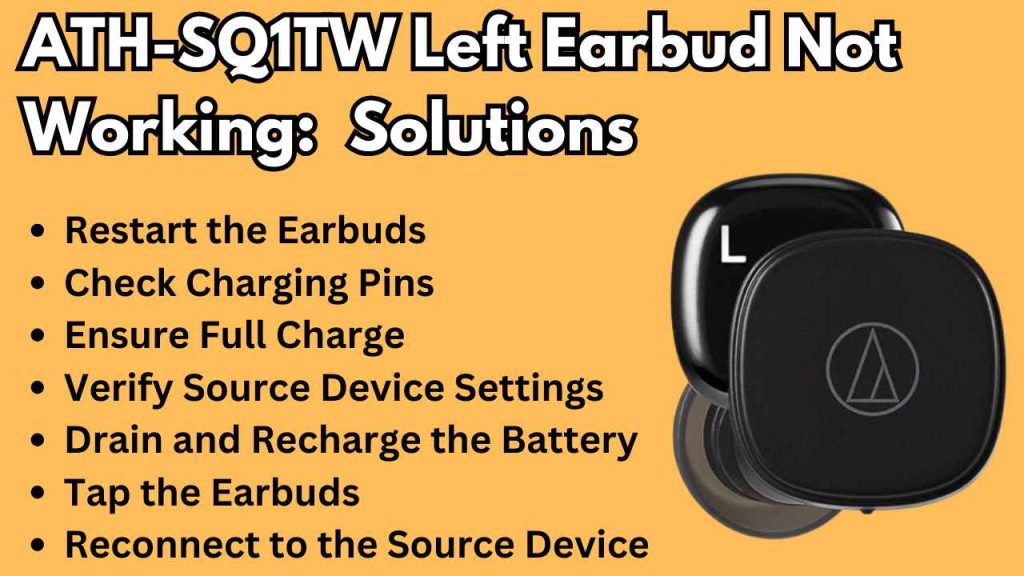
5. Update the firmware
Firmware updates can sometimes fix bugs and improve the performance of your earbuds. Check if there are any available firmware updates for your ATH-SQ1TW earbuds and follow the manufacturer’s instructions to install them.
This process usually involves connecting the earbuds to a computer or mobile device and using a dedicated app to download and install the update. After updating the firmware, test the left earbud to see if the issue has been resolved.
6. Play audio from another device
To rule out device-specific issues, try playing audio from another device with your ATH-SQ1TW earbuds. This will help determine if the problem lies with your primary device or the earbuds themselves.
Connect the earbuds to a different device and play some audio to see if the left earbud works properly. If it does, then the issue may be with your original device’s settings or Bluetooth connection.

7. Check for physical damage
Finally, inspect the left earbud for any signs of physical damage. Look for cracks, dents, or other visible defects that may be affecting its performance.
Pay attention to the charging contacts and the area around the speaker grill, as these are common areas for damage to occur.
If you notice any damage, contact the manufacturer for further assistance or consider getting a replacement earbud if the damage is severe.
8. Contact Customer Support
If all else fails, reaching out to Audio-Technica’s customer support is a wise step. Explain the issue, your efforts to troubleshoot, and any relevant information.
They can provide further guidance, potential solutions, or information on warranty options. Customer support is there to assist in resolving more complex issues that users may encounter.
FAQ’s:
How do I know if the earbud is fully charged?
Place the earbud back in the charging case and observe the charging indicators. A solid light indicates a full charge. Make sure the charging pins are clean and properly aligned.
Why is it important to follow the manufacturer’s guidelines?
Following the guidelines ensures you use and maintain your earbuds correctly, preventing malfunctions and providing a satisfying user experience.
How often should I clean the earbuds and charging case?
Regularly clean them using a soft, dry cloth to prevent dust or debris from affecting charging and connectivity.
Can I use one earbud while the other is charging?
Yes, you can use one earbud while the other charges in the case. Ensure both earbuds are seated correctly in the charging case.
Conclusion
If your left earbud in the ATH-SQ1TW wireless earphones is acting up, it cannot be enjoyable. But don’t worry! The solutions we discussed give you a clear plan to fix the problem.
If you understand why it’s not working, you can do the right things to make sure your earbuds work well, and you can enjoy your music without any issues.
Just follow what the company suggests, be safe, and try these steps to make using your earbuds easy and enjoyable.