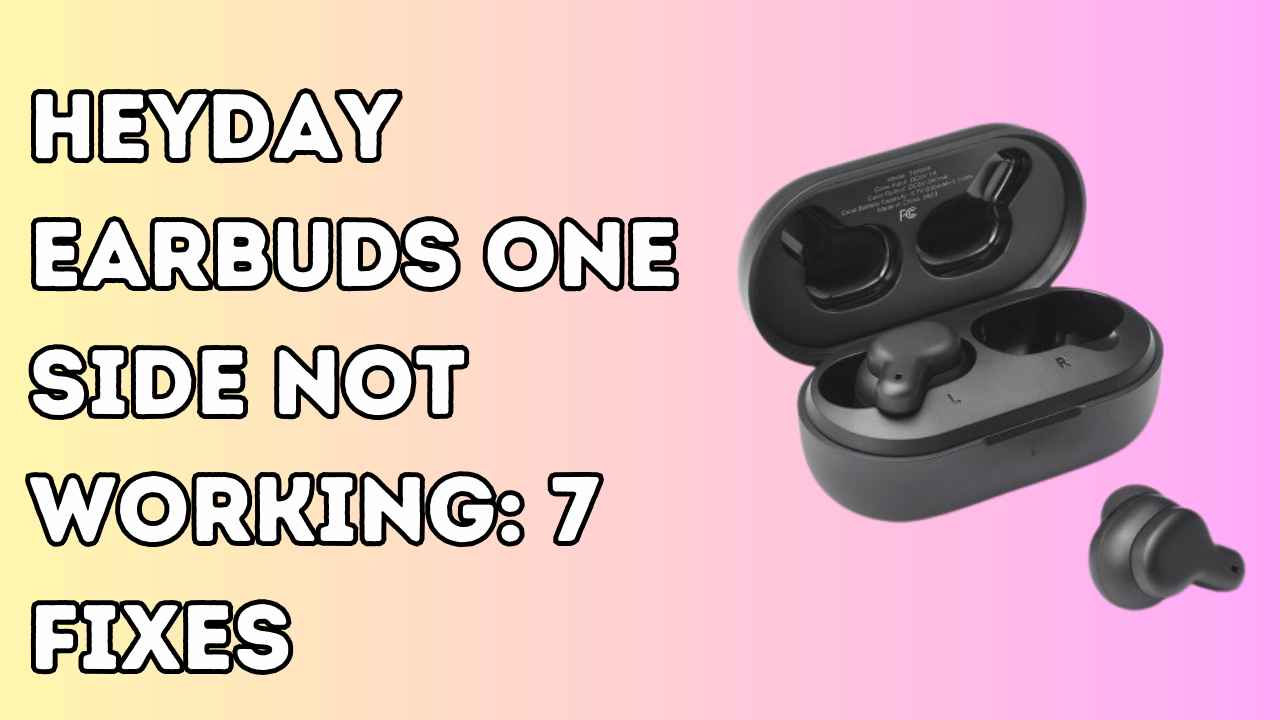Earfun Earbuds are among the greatest earbuds on the market, thanks to their Snapdragon Sound technology and 35 hours of battery life.
I’ve been using them for a while, and they’re really good. However, one day they stopped charging, which was quite frustrating.
As usual, I went online and searched for some troubleshooting tips.
I even contacted their support team and eventually found some easy fixes that helped me resolve the charging issue.
So, if you’re facing the same problem, don’t worry. I’ve listed all the reasons and fixes below. Just keep reading.
How To Fix EarFun Left/right Earbuds Not Charging
Common reasons why your EarFun earbuds may not be charging include dust and debris blocking the flow of current, a faulty or damaged cable, and occasionally, software glitches.
However, there are some simple fixes you can try to resolve the charging issue with your earbuds.
1. Fully Charge Your Case
One of the primary reasons your earbuds may not be charging properly is due to the low battery level of the charging case.

When the case’s battery is depleted, it might not supply enough power to effectively charge the earbuds. Fortunately, there’s a straightforward solution:
- Simply, Connect your earbud case to the charger and allow it to charge for 2 to 3 hours.
- Once the case is fully charged, check if the earbuds are charging as expected.
- Ensure that the charging indicator on the case shows that it’s fully charged.
- If the earbuds still do not charge after the case is fully charged, proceed to the next troubleshooting step.
2. Loose connection:
Make sure that the earbuds are seated properly in the charging case. The charging connectors may not be making a good connection if the earbuds are not aligned correctly.
To ensure the earbuds are seated properly in the charging case:
- Align them with the case slots.
- Press gently for a secure fit.
- Check for indicator lights.
- Listen for a click (if magnetic).
- Visually confirm alignment.
- Close the lid securely.
3. Damaged cable or charger:
Another major reason for not charging could be that the cable or charger you are using is damaged.
Try using a different cable or charger to see if that resolves the problem.

I recommend using the original cable and charger that comes with the box because third-party accessories may not have enough capacity to charge effectively.
4. Dirty charging port:
A dirty charging port can also affect the charging process in several ways.
Firstly, debris or dirt in the charging port may create a barrier between the charging pins on the earbuds and the contacts in the charging case, leading to a poor connection.
This poor connection can result in slow charging or even failure to charge altogether. Additionally, dirt or debris in the charging port can cause corrosion over time, further hindering the charging process.

To clean the charging port of your EarFun earbuds, you can follow these steps:
- Remove the earbuds from the charging case.
- Use compressed air to blow out any debris from the charging port, holding the earbuds with the port facing downward.
- If needed, gently clean the port with a soft-bristled brush.
- Check the port to ensure it’s free of dirt.
- Optionally, lightly dampen a cotton swab with isopropyl alcohol to clean the port. Make sure the earbuds are dry before returning them to the case.
5. Reset the Earbuds:
Resetting the EarFun earbuds can potentially resolve charging issues by clearing any software glitches or errors that may be hindering the charging process.
It’s a common troubleshooting step to try when other methods fail to solve the problem.
Resetting the earbuds essentially restores them to their factory settings, which can sometimes resolve charging-related issues.

To reset your EarFun earbuds, you can typically follow these steps:
- Place both earbuds back into the charging case and ensure they are charging.
- Keep the lid of the charging case open.
- Press and hold the button on the charging case for about 10-15 seconds until you see some indication that the earbuds have been reset. This may involve lights flashing on the case or some other visual cue.
- Once the reset is complete, remove the earbuds from the charging case and attempt to charge them again
6. Update the Firmware:
Updating the firmware of your EarFun earbuds can potentially resolve charging issues by addressing any software bugs or glitches that may affect the charging functionality.
Manufacturers often release firmware updates to enhance the performance and stability of their devices, including addressing charging-related issues.
EarFun has also released its latest update, called version 0.5.1, on October 24, 2023. If you haven’t updated it yet, follow these steps to do so:
- Check Compatibility: Ensure that your EarFun earbuds are compatible with the firmware version 0.5.1. you can confirm it through their customer support.
- Download Firmware Files: Visit the official EarFun website or contact their customer support to obtain the specific firmware files for version 0.5.1.
- Update Process: Follow the instructions provided by EarFun for updating the firmware of your earbuds. This process may involve using a dedicated app or connecting your earbuds to a computer.
- App Version: Make sure that the app you are using to update the firmware is up to date and compatible with the firmware version you are installing.
7. Trying a different charging method
Trying a different charging method with your EarFun earbuds can help diagnose whether the issue lies with the charging case, the charging cable, or the earbuds themselves.
By experimenting with alternative charging methods, such as using a wireless charging pad instead of the standard cable and charger, you can determine if the problem persists across different charging setups.

Here’s how you can try a different charging method:
- If your EarFun earbuds support wireless charging, try using a compatible wireless charging pad.
- Place the charging case with the earbuds inside on the wireless charging pad.
- Ensure proper alignment for charging.
- If the earbuds charge successfully using wireless charging, it suggests that the issue may be with the charging cable or charger.
8. Contact Customer Support:
If none of the above solutions work, it’s possible that there’s a hardware issue with your earbuds or charging case.
Contact EarFun’s customer support at service@myearfun.com for warranty claims, as these earbuds come with a 18 months warranty.
However, if you have been using them for an extended period, you can also reach out to them for further assistance.
Conclusion:
I hope these fixes can help you resolve the charging issue in your EarFun earbuds.
However, if the problem persists after trying the above solutions, it could indicate a hardware issue or a battery-related problem.
In such cases, the best course of action is to contact EarFun’s support team for assistance. If you have any other questions, please don’t hesitate to reach out to us.