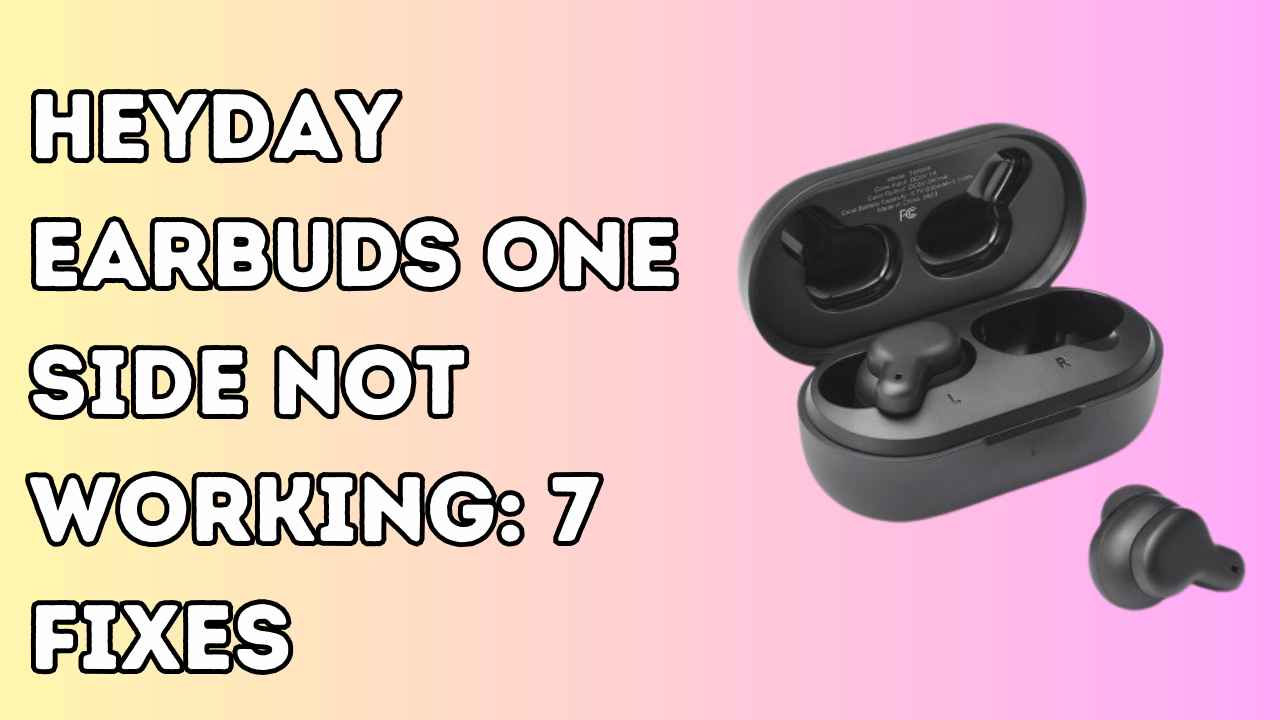The Haylou GT1 Pro wireless earbuds are a popular choice for budget-conscious consumers seeking quality audio experiences.
However, like any electronic device, these earbuds can encounter issues, with one common problem being difficulties in charging.
If you find yourself facing this dilemma, worry not – we’ve compiled a comprehensive guide with ten troubleshooting steps to get your Haylou GT1 Pro earbuds charging seamlessly again.
First and Foremost:
If you recently got your Haylou GT1 Pro and it’s not charging, it’s wise to ask for a refund. These earbuds come with a 1-year warranty, so save your time and money.
Consider checking out other options like “Haylou GT1 Plus” or “Haylou T15″ at the same price point, which might offer better performance.
Usually, the Haylou GT1 Pro works well for 1 to 2 years. If you’ve had yours for that long, you’ve already got good value for your money.
If it’s acting up now, fixing it might only give you a short-term solution, maybe 1 or 2 more months. If you’re relying on it for uninterrupted music enjoyment after fixing, it’s not the best bet.
If you’ve had your Haylou GT1 Pro for less than 2 years, you can try some practical fixes mentioned below to get it charging properly.
If you’re still within this timeframe, these solutions might help you enjoy your earbuds for a bit longer.
By keeping these points in mind, you can make informed decisions based on the age of your Haylou GT1 Pro and whether troubleshooting is worth your time and effort.
Why Is Haylou GT1 Pro Not Charging? Common causes
There can be several reasons why the Haylou GT1 Pro is not charging. Some of the common causes are:
- Faulty charging cable: A damaged or broken charging cable can prevent the earbud from charging properly.
- Dead battery: If the battery is completely drained, it may not charge until it has been reset.
- Poor connection with charging case: The earbud may not be making a proper connection with the charging case.
- Charging case issues: There may be an issue with the charging case itself, such as a faulty connector or charging port.
- Firmware issue: There may be a firmware issue that’s preventing the earbud from charging properly. Updating the firmware may help resolve the issue.
- Dirty charging contacts: Dirt or debris on the charging contacts can prevent the earbud from charging properly.
- Hardware issue: There may be a hardware issue with the earbud that’s preventing it from charging properly.

How To Fix Haylou gt1 Pro Not Charging
Clean the Charging Contacts
The first step in resolving charging issues is to check for dust and debris on the charging contacts.
Gently use a dry cotton swab to clean both the earbuds and the inside of the charging case.
This ensures a proper connection, allowing efficient charging. Regular maintenance of these contacts can prevent future problems.
Ensure the Charging Cable is Working Properly
A faulty charging cable can often be the culprit behind charging problems. Swap out the USB cable and try a different one to eliminate this possibility.
It’s a simple yet effective way to troubleshoot. Additionally, always use the original cable provided by Haylou for optimal performance.
Reset the Charging Case
Certain Haylou models come equipped with a reset function for the charging case. Refer to the user manual or follow below given steps to perform a reset.
Resetting can resolve potential internal glitches and restore the charging case to its default settings.
Here’s what you need to do:
- Unpair earbuds: Go to your device’s Bluetooth settings and “Forget” the Haylou GT1 Pro.
- Place earbuds in case: Ensure both earbuds are seated correctly.
- Hold touch sensors: Press and hold the touch sensors on both earbuds for 10 seconds. You’ll feel a vibration or hear a tone.
- Observe LED lights: The LED lights will blink red and white, then remain red when reset is complete.
- Remove earbuds: Take the earbuds out of the case.
- Pair again: Enable Bluetooth on your device and pair with “Haylou GT1 Pro.”
Update the Firmware:
Periodically, Haylou releases firmware updates that address bugs and enhance overall performance.
Regularly check the Haylou app or website to see if any updates are available for your earbuds.
Installing the latest firmware ensures that your device operates with the most up-to-date software, potentially resolving charging issues
To update the firmware of the Haylou GT1 Pro, you can follow these steps:
- Visit the official Haylou website or a trusted source like gofirmware.com to download the latest firmware for the Haylou GT1 Pro.
- Once you have downloaded the firmware, follow the instructions provided by Haylou to update the firmware of the GT1 Pro. This typically involves connecting the earbuds to a computer and using specific software to perform the update.
- It’s important to ensure that the update process is not interrupted and that the earbuds have sufficient battery during the update.
Always be cautious when updating firmware and ensure that you are using the correct firmware for your specific device to avoid any potential issues.

Disable Bluetooth
Bluetooth interference can disrupt the charging process. If you’re experiencing issues, try turning off Bluetooth on your connected device and see if the earbuds start charging.
This simple step can help identify whether external factors are affecting the charging process.
Allow Complete Discharge and Recharge
Sometimes, if your Haylou GT1 Pro earbuds are having trouble charging, you can try letting them run out of battery completely.
After that, give them a full charge. It’s like resetting the battery and might fix any charging problems.
Just use them until they turn off because they’re out of power, then charge them up fully. This could help sort out any issues with how they charge.
Check for Software Issues
Another possible solution is to check for software issues. Simply, Connect the earbuds to a different device to determine if the issue is device-specific.
If the earbuds charge correctly on another device, it indicates that the problem may be related to the original device.
Checking for software issues on the device, such as outdated drivers or incompatible settings, can help resolve the charging problem.
Use a Different Power Source
Not all power sources are created equal. Try charging the case using a different wall outlet or USB port to rule out power source issues.
Some outlets or ports may not provide sufficient power to charge the earbuds properly, and switching to an alternative source can make a significant difference.
Check for Physical Damage:
Inspect the charging case and earbuds for any visible signs of physical damage, such as cracks, dents, or water damage. Physical harm can impede the charging process.
If you identify any damage, it’s crucial to address it promptly. In some cases, repairs may be necessary to restore proper functionality.

Contact Haylou Support:
If all else fails, reaching out to Haylou customer support is your best course of action. Provide them with details about the troubleshooting steps you’ve undertaken and any relevant information about the issue.
Haylou support professionals can offer personalized assistance, potentially diagnosing the problem and guiding you through a solution.
How do I know if my Haylou GT1 Pro is charging?
There are three main ways to tell if your Haylou GT1 Pro earbuds are charging:
- LED lights: Look for red while charging, white when full. Some cases also have indicators.
- Audio cues: Some models chime when charging starts.
- App: The Haylou app displays real-time charging status if paired.
Additional Tips for Better Charging:
Ensure Proper Seating in the Charging Case: When putting your Haylou GT1 Pro earbuds back into the charging case, make sure they are placed properly. A good connection is essential for effective charging.
Allow Sufficient Charging Time: Leave your earbuds in the case for at least 2 hours when charging. This ensures they get a full charge, making them ready for your next use.
Avoid Extreme Temperatures: When charging your earbuds, keep them away from extreme temperatures. Charging in very hot or very cold environments can affect battery performance.
Don’t Use the Earbuds While Charging: It’s best to avoid using your earbuds while they are charging. Let them focus on getting charged up properly without any additional workload. This can contribute to a smoother charging process.
By following these additional tips along with the previous troubleshooting steps, you increase the chances of resolving any charging issues and maintaining the optimal performance of your Haylou GT1 Pro wireless earbuds.
Conclusion:
In conclusion, charging issues with the Haylou GT1 Pro wireless earbuds can be resolved through a systematic approach.
By following these ten troubleshooting steps, you can identify and address the root cause of the problem.
Remember to incorporate additional tips, such as ensuring proper seating in the charging case, leaving the earbuds to charge for at least two hours, avoiding extreme temperatures, and refraining from using the earbuds while charging.
With these comprehensive solutions, you’ll likely find success in getting your Haylou GT1 Pro earbuds charging smoothly once again.