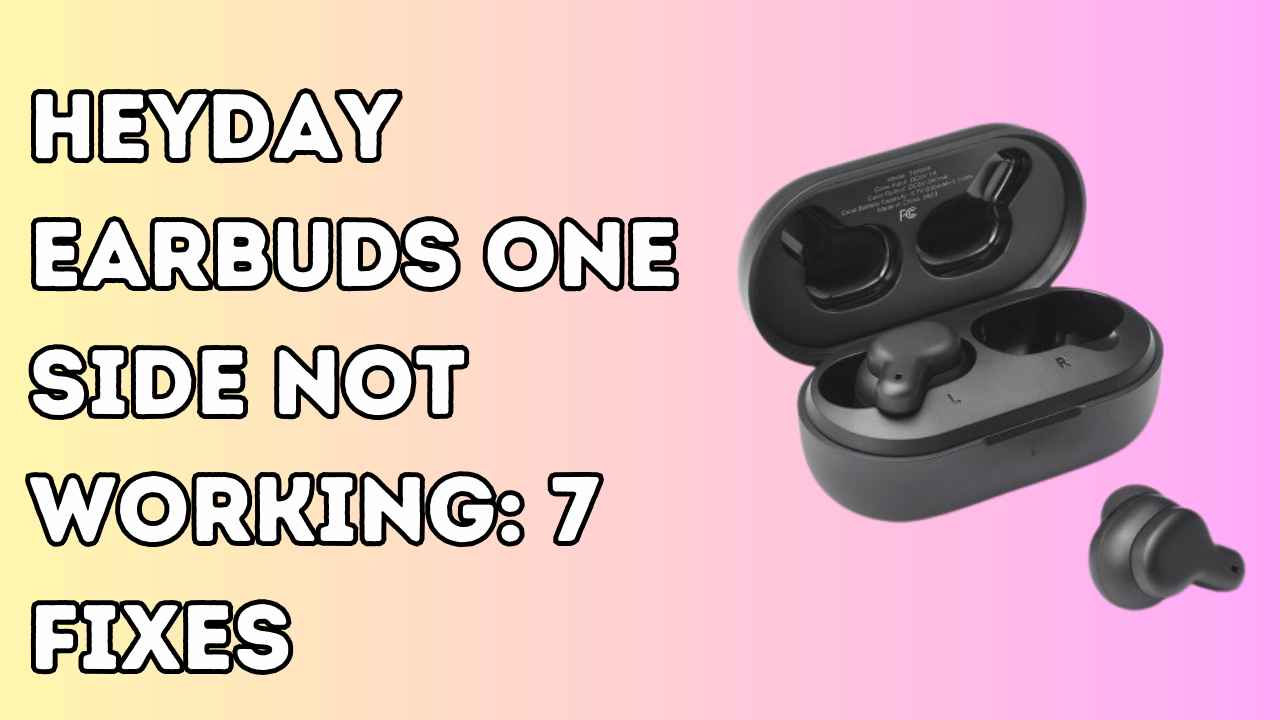Headphones have become an indispensable accessory in our daily lives, offering a portal to our favorite music and a sanctuary from the surrounding noise.
However, when your Marshall Motif A.N.C headphones refuse to charge, it can be a frustrating experience.
This article will explore why your Marshall Motif A.N.C headphones might not be charging and provide ten effective solutions to address these issues.
How do I know if my Marshall Motif ANC is charging?
To determine if your Marshall Motif A.N.C. earbuds are charging, refer to the LED indicator on the charging case.
The LED indicator provides information about the charging status. Here’s what the LED indicator signifies:
- A steady green light indicates that the case is fully charged.
- The LED shows the case battery charge, from red through yellow to green (0–100%).
- It pulses blue while in Bluetooth pairing mode.
By observing the LED indicator on the charging case, you can quickly determine the charging status of your Marshall Motif A.N.C. earbuds.
Why are my Marshall motif anc not charging? Common Reasons:
Charging Equipment Issue:
One of the primary reasons for charging problems could be related to the charging equipment.
A faulty charging cable, power adapter, or the charging case itself may hinder the charging process.
Startup Problem:
Occasionally, headphones may encounter startup issues that prevent them from initiating the charging process.
Identifying and addressing these startup problems is crucial for resolving charging issues.
Software/Hardware Malfunction:
Malfunctions in the software or hardware of the Marshall Motif A.N.C headphones could significantly contribute to the charging problem.
Understanding whether the issue lies in the software or hardware is essential for effective troubleshooting.
Charging Power Outlet Source:
The power source used for charging plays a crucial role. Issues with the power outlet or source may result in inadequate charging or complete failure to charge.
Unclean/Clogged Charging Port:
The charging port on the headphones may accumulate dirt or debris over time, leading to poor connectivity and hindering the charging process.
Regular cleaning of the charging port is essential for maintaining optimal charging functionality.
How To Fix Marshall Motif anc Not Charging? Solutions
Test with Different Charging Cable:
Begin the troubleshooting process by testing the headphones with a different charging cable.
This helps rule out any issues with the original cable, ensuring you use a functional cable for charging.
Use Alternative Charging Cable/Adapter:
To isolate the problem, use an alternative charging cable and power adapter. This step helps identify whether the issue lies with the cable, adapter, or headphones.
Reinsert the Headphones:
If there is a startup issue, reinsert the earbuds into the charging case and allow them to charge until the LED indicator changes from steady red to orange.
This simple step can often kickstart the charging process.
Check USB Connection:
Ensure the USB connection is correctly inserted into the headphones and power source. A loose or improperly inserted USB connection can disrupt the charging process.
Clean Charging Components:
Use a clean cotton swab to gently remove dirt or grime from the metal charging pins at the bottom of the case.
This helps maintain a clean and practical connection between the charging case and the headphones.
Verify Power Source:
Confirm that the power source is functional by testing it with other devices. If the power source is the issue, using a different outlet or power supply can resolve the charging problem.
Update Firmware:
Check for firmware updates for your Marshall Motif A.N.C headphones. Manufacturers often release updates to address bugs and improve overall performance.
Updating the firmware may resolve software-related charging issues.
Perform a Hard Reset:
If all else fails, consider performing a factory reset on the headphones. This will revert them to their default settings and may eliminate any persistent software issues causing the charging problem.
Inspect for Physical Damage:
Examine the headphones and charging case for any physical damage. Damaged components may impede the charging process.
If damage is detected, contact Marshall support for further assistance.
Contact Marshall Support:
If all else fails, it’s advisable to contact Marshall support for expert assistance.
They can provide specific guidance based on your situation and may offer solutions or initiate a warranty claim if applicable.
Conclusion:
Encountering charging issues with your Marshall Motif A.N.C headphones can be frustrating, but with a systematic approach to troubleshooting, many common problems can be resolved.
By testing different components, cleaning charging ports, and exploring software and hardware solutions, you can often bring your headphones back to optimal charging functionality.
Remember, if the problem persists, reaching out to Marshall support ensures you receive expert guidance tailored to your specific situation.