If you own Sony headphones, you might wonder if you can use them without the app. Don’t worry!
Sony headphones have many features and functionalities you can enjoy without the app.
In this guide, we’ll explore the capabilities of Sony headphones without the app and their limitations and share valuable tips to enhance your experience. Let’s get started!
Can You Use Sony Headphones Without the App?
Yes, you can use Sony headphones without the app. The app provides convenient features, but your headphones will function perfectly fine without it.
Sony designs its headphones as standalone products.
The app is an optional enhancement, not a necessity. You can connect your Sony headphones to any device using Bluetooth.
You can control volume, play or pause tracks using the headphones’ buttons, and answer or decline calls.
However, you may miss out on tailor-made sound settings, noise cancellation customization, and firmware updates without the app.
Features Available In Sony Without the App
While the app offers additional enhancements, there are several features you can access directly from your Sony headphones:
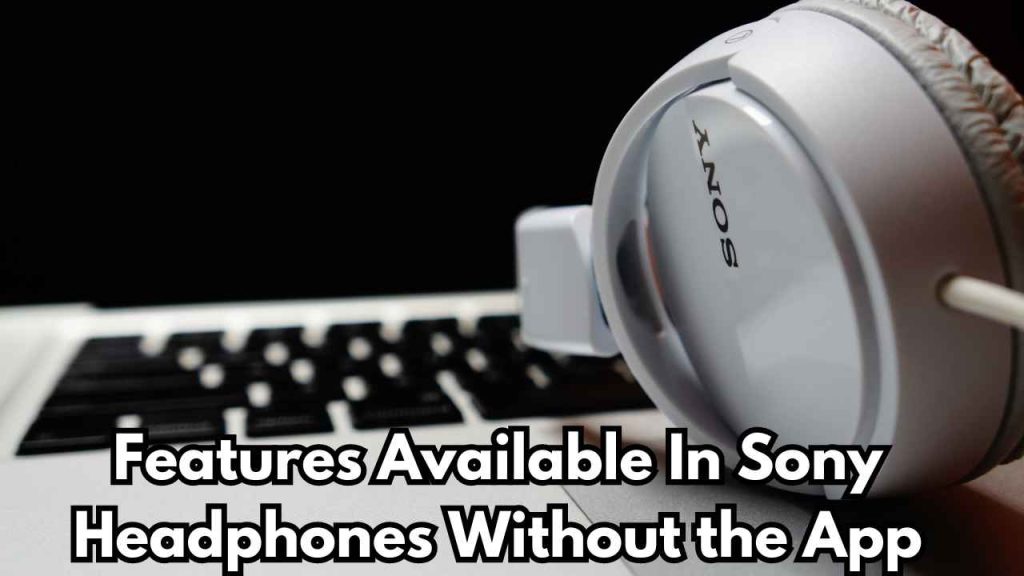
Bluetooth Connectivity –
You can effortlessly pair your headphones with any compatible device with Bluetooth connectivity.
It could be your smartphone, tablet, or laptop. Enjoy the freedom of wireless audio while listening to your favourite music, watching videos, or making hands-free calls.
Playback Controls –
Take complete control of your audio experience with the built-in playback controls on these headphones.
Easily play or pause tracks, skip forward or backwards to find that perfect song, and adjust the volume to your desired level. All at your fingertips.
Call Management –
Stay connected on the go with the convenient call management features. Answer, end, or reject calls with a simple press of a button, ensuring that you never miss an important call.
Some models even offer voice command support, making it even easier to manage your calls while keeping your hands free.
Noise Cancellation –
Immerse yourself in your music or audio content without distractions. Thanks to the advanced noise-cancellation technology in most Sony headphones, you can directly switch on the noise-cancellation feature from the device.
This eliminates background noise and enhances your listening experience. Enjoy a more immersive and enjoyable time!
Battery Status Indicator –
Are you worried about running out of battery power? Don’t be! These headphones have a built-in battery status indicator that informs you about the battery level.
You’ll receive timely notifications when the battery runs low, ensuring you can recharge and enjoy your audio without interruptions.
Limitations Without the App
While you can enjoy a variety of features without the app, there are certain limitations to be aware of:
No Custom Sound Settings –
The app lets you adjust sound settings like equalizer presets, bass levels, and sound enhancement features to personalize your audio experience.
Without the app, you’re stuck with default headphone sound, limiting your ability to fine-tune audio.
Limited Noise Cancellation Customization –
Sony’s app offers adaptive noise cancellation that adjusts noise levels based on your surroundings and activity.
This ensures optimal noise reduction in environments like busy offices or trains. Without the app, you can only turn noise cancellation on or off without customization.
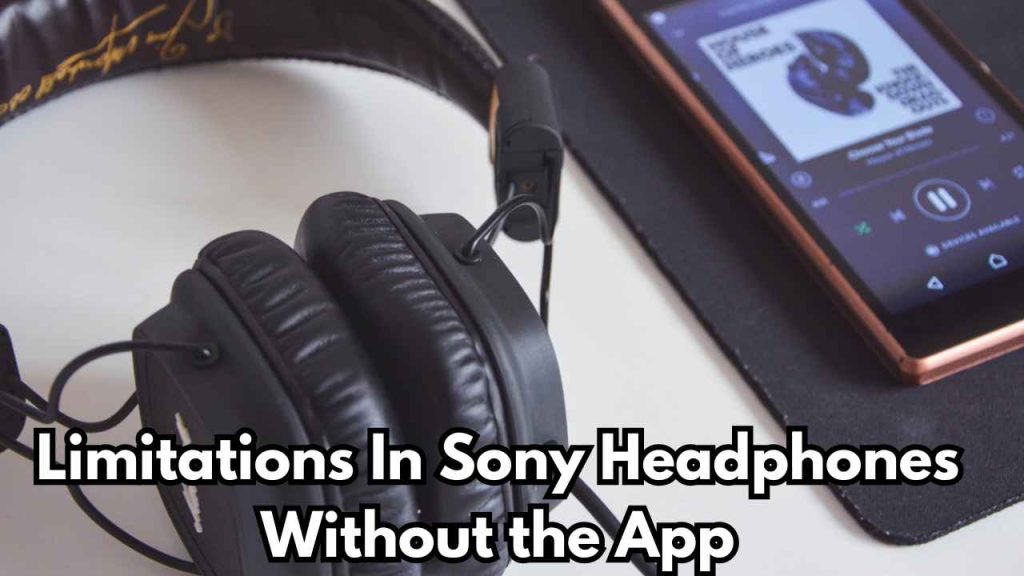
No Firmware Updates –
Firmware updates, available exclusively through the app, keep your headphones up to date with enhancements and bug fixes.
These updates improve performance, introduce new features, and enhance your overall listening experience. You may need the app to get these updates, limiting your headphones’ potential.
No Ambient Sound Control –
The app lets you change how much you hear from the outside when wearing headphones.
You can decide whether to focus only on your music or be aware of what’s happening around you.
This cool feature is unavailable without the app, so you can’t adjust the sound how you want and find the right balance between your audio and the world outside.
No Access to 360 Reality Audio –
If your headphones support 360 Reality Audio, the app is essential. It helps you turn on and adjust this cool sound technology.
With the app, you get the whole experience of 360 Reality Audio. It’s like the music is all around you!
You can use this unique audio feature with the app and experience excellent and realistic sound.
Even though Sony headphones are good on their own, using the app makes them even better. It lets you make the sound fit you better and gives you a more awesome audio experience.
How to Connect and Use Without the App
Connecting and using your Sony headphones without the app is relatively straightforward. Here’s a step-by-step guide:
Turn on Your Headphones –
To turn on your headphones, find the ‘Power’ button or the ‘Play/Pause’ button on your specific model.
Press the ‘Power’ button once or hold the ‘Play/Pause’ button until you hear a voice guidance or see the indicator lights flashing.
This indicates that the headphones are powered on and ready to use.
Enable Pairing Mode –
When you use your headphones with a device for the first time, they will connect automatically when you turn them on.
But if they don’t connect alone, you can make it happen yourself.
Just press and hold the ‘Power’ button for about 7 seconds until you hear a voice say “Bluetooth pairing.”
This indicates that the headphones are ready to be paired with a device.

Connect via Bluetooth –
Go to the Bluetooth settings on your device and access the list of available devices.
Look for your Sony headphones in the list and select them to establish a Bluetooth connection. If prompted to enter a passkey, enter ‘0000’ to proceed with the pairing process.
Control Playback and Calls –
Use the buttons on your headphones to manage various functions.
You can control the volume, play or pause music, and even answer or decline incoming calls from your headphones.
Please get familiar with the specific buttons and their functions for seamless control.
Manage Noise Cancellation –
Depending on your headphones’ model, you might find a dedicated button to toggle the noise cancellation feature on or off.
This feature enhances your listening experience by reducing ambient noise.
Locate the noise cancellation button on your headphones to activate or deactivate this functionality as per your preference.
Pros and Cons of Using Sony Headphones Without the App
Using Sony headphones without the app does have its advantages and disadvantages. Let’s take a closer look at both.
Pros
- Ease of Use – The headphones are designed to be user-friendly, with in-built, straightforward controls. This allows for quick adjustments even without the app.
- Compatibility – They can be paired with any device that supports Bluetooth, making them quite versatile.
- Basic Noise Cancellation – Users can enjoy Sony headphones’ essential noise cancellation feature without the app.
- No App Dependency – You don’t need to rely on installing the app on your device, freeing up storage space and reducing data usage.
Cons
- Limited Customization – Without the app, users can’t customize their sound settings or noise cancellation features to suit their preferences.
- No Firmware Updates – Users may miss important updates that can improve functionality and fix bugs.
- Lack of Ambient Sound Control – Without the app, users can’t control the amount of ambient sound they hear.
- No Access to 360 Reality Audio – This advanced feature is only available through the app, so users cannot experience 360 Reality Audio without it.
Considering these pros and cons, it’s clear that while Sony headphones can function without the app, using the app dramatically enhances these devices’ user experience and functionality.
Common Issues and Solutions
Using Sony headphones without the app can sometimes lead to a few common problems. Here are some troubleshooting tips to tackle these issues:
Headphones not connecting via Bluetooth –
If your headphones are not pairing with your device, make sure the headphones are in pairing mode.
Also, check if your device’s Bluetooth is turned on and within range. If it still doesn’t work, reset the headphones and restart the pairing process.
Poor sound quality –
Ensure your headphones are charged if the sound quality is inconsistent. A low battery can affect the excellent quality.
Also, make sure the headphones are within range of the paired device.
Noise cancellation not working –
Ensure that the noise cancellation feature is enabled. If the issue persists, try resetting your headphones.
The buttons on the headphones are not responding –
If the control buttons are not functioning correctly, try resetting your headphones. If the problem persists, it might be a hardware issue, and you may need to contact Sony’s customer service.
Remember, if you are facing an issue not listed above or the proposed solutions do not resolve your problem, consult your product’s user manual or contact Sony’s customer service for further assistance.
FAQ’s
Can I use Sony headphones without the app on my iPhone?
Yes, Sony headphones are fully compatible with iPhones without needing an app.
Do I lose any features when not using the app?
While some customization options are unavailable, essential features remain accessible without the app.
How to check firmware updates without the app?
When not using the app, visit the official Sony support website for the latest firmware updates.
What to do if my headphones aren’t connecting?
Ensure Bluetooth is enabled, and try restarting both the headphones and the device for a successful connection.
Are all Sony headphone models app-independent?
Most Sony headphone models can be used without the app, but checking specific model compatibility is recommended.
Conclusion
Sony headphones are a popular choice for many. They offer superior sound quality, ease of use, and versatile features.
You can use these headphones without the app, making them compatible with various devices and user-friendly.
However, you’ll need the app for complete customization, advanced features, and firmware updates.
Using the app is recommended to experience Sony’s innovative audio technology truly. If any issues arise, the user manual and Sony’s customer service are available to help.


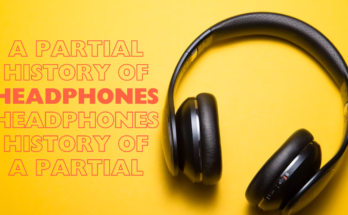

One Comment on “Can You Use Sony Headphones Without the App?”
Comments are closed.