Are you facing issues with your Yobola T2 Pro not charging? You’re not alone. Sometimes, even the best gadgets can run into problems.
But fret not! In this article, we’ll delve into the common reasons your Yobola T2 Pro might not be charging and provide ten practical solutions to get your earbuds up and running again.
Why Your Yobola T2 Pro May Not Be Charging: Common Reasons
Here are some common reasons why Yobola T2 Pro earbuds may not be charging:
- Faulty charging cable: A faulty cable can prevent the earbuds from charging correctly.
- Dirty charging port: Dirt, grime, or debris can accumulate on the charging port and prevent the earbuds from charging.
- Software glitches: Sometimes, software glitches can cause charging issues. Performing a soft reset can help fix the problem.
- Defective charging adapter: A faulty or incompatible adapter can prevent the earbuds from charging correctly.
- Low battery level: If the battery level of the earbuds is too low, they may not charge properly. Please make sure the earbuds have enough battery before attempting to charge them.
- Power source issues: A faulty power source or outlet can prevent the earbuds from charging correctly.
- Hardware issues: In some cases, hardware issues may cause charging problems. If none of the above solutions work, check the user manual for troubleshooting tips or contact Yobola customer support for assistance.
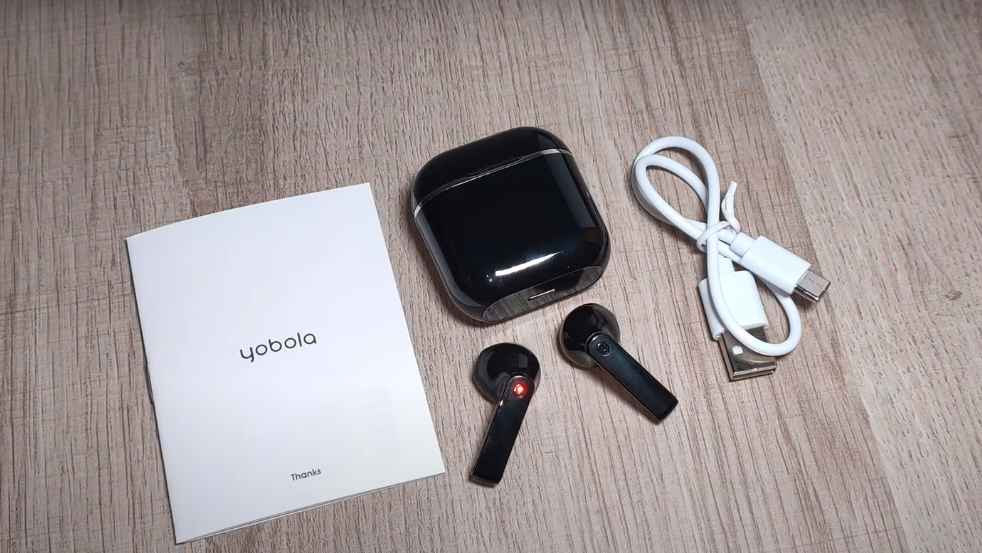
By identifying the common reasons why Yobola T2 Pro earbuds may not be charging, you can try the appropriate solutions to fix the issue.
How To Fix Yobola T2 Pro Earbuds Not Charging? 10 Solutions
Now that we’ve identified potential causes let’s delve into ten practical solutions to address Yobola T2 Pro Not Charging.
1. Check the Power Source:
Begin by ensuring that the power source you are using is functional. Plug your charger into a power outlet or USB port and attempt to charge another device, such as a smartphone.
If the other device charges, you can be confident that the power source works. If it doesn’t, you may need to find an alternative working power source, like a different outlet or port.
2. Clean the Charging Port:
Over time, the charging port on your earbuds can accumulate dust and debris, obstructing the connection.
To clean the charging port of your Yobola T2 Pro earbuds, you’ll want to follow these steps:
- Power off your Yobola T2 Pro earbuds.
- Use compressed air to blow away dust and debris from the charging port.
- Optionally, use a soft brush or toothpick to gently dislodge stubborn particles.
- If needed, lightly dampen a cotton swab with isopropyl alcohol to clean grime.
- Let the port dry completely before reassembly.
- Be gentle to avoid damaging the port or earbuds.
Ensuring a clean port helps maintain a proper connection between the charging cable and your earbuds.

3. Check and Replace the Charging Cable:
A damaged or frayed charging cable can often cause charging issues.
- First, ensure that the charging cable is securely connected to the Yobola T2 Pro and the power adapter.
- Next, carefully examine the charging cable for any visible signs of damage.
If you notice any damage, it is advisable to replace it with a new and undamaged cable. A high-quality cable is essential for efficient charging.
4. Allow the Earbuds to Rest:
If your Yobola T2 Pro earbuds have wholly depleted their battery, they might turn on slowly when placed on the charger.
In this case, allow them to rest on the charger for some time like 2 to 3 hours, as turning them on takes a little power. After a while, they should have enough power to start charging.
Also Read: Jabra Elite 65t Case Not Charging?
5. Reset the Earbuds:
Software glitches can occasionally interfere with the charging process. You can try resetting your earbuds to address this.
These actions can help resolve any software-related issues.
To reset the Yobola T2 Pro earbuds, you can follow these steps:
- Take both earbuds out of the charging case.
- Turn off both earbuds by pressing and holding the multi-function button on each earbud until the LED indicators turn off.
- Once both earbuds are powered off, press and hold the multi-function buttons on both earbuds simultaneously for about 10 seconds.
- Release the buttons when you see the LED indicators flash rapidly or hear a sound indicating the reset is complete.
- Place the earbuds back into the charging case and close the lid.
- The earbuds are now reset and ready to be paired with a new device or reconnected to the existing device.
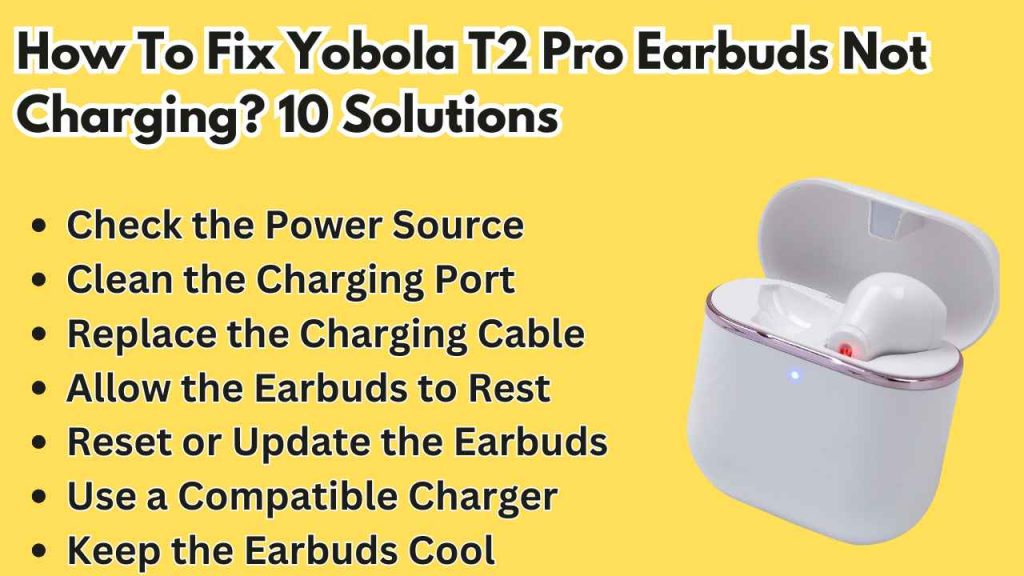
6. Use a Compatible Charger:
It’s crucial to use the charger that came with your Yobola T2 Pro earbuds or, if necessary, a charger that is confirmed to be compatible.
Using an incompatible charger can lead to compatibility issues and hinder proper charging.
To ensure the charger is compatible with the Yobola T2 Pro earbuds:
- Check the output voltage (5V) and amperage (1A) on the charger.
- Ensure it has a USB Type-A connector.
- Use a cable with a micro-USB or USB Type-C connector.
- Look for certifications like CE, FCC, or RoHS.
- Consider manufacturer recommendations or read reviews for compatibility assurance.
7. Ensure Proper Seating in the Case:
When placing your earbuds in their charging case, ensure they are correctly seated.
Proper seating ensures that the charging pins on the earbuds and the case are aligned correctly, creating a secure connection for charging. This is essential for efficient charging.
To ensure proper seating in the case of the Yobola T2 Pro earbuds:
- Orient the earbuds correctly in the charging case slots.
- Ensure the charging contacts on the earbuds align with the charging pins in the case.
- Gently press down on each earbud to ensure they are securely seated in the case.
- Close the lid of the charging case firmly to prevent the earbuds from dislodging.
- Verify that the LED indicators on the earbuds light up to indicate they are charging.
- Store the charging case in a secure location to prevent accidental opening or damage.
8. Update Firmware:
It’s a good practice to regularly check for firmware updates for your Yobola T2 Pro earbuds.
Keeping the software up-to-date can help prevent various issues, including charging problems.
To update the firmware of the Yobola T2 Pro earbuds, you typically need to follow these steps:
- Check for Updates: Visit the official Yobola website or check for updates through the Yobola app (if available). Look for firmware update notifications or a section dedicated to firmware updates.
- Download the Firmware: If an update is available, download the firmware file to your computer or mobile device. Ensure that you download the correct firmware version for your specific earbud model.
- Connect Earbuds: Make sure your Yobola T2 Pro earbuds are fully charged and powered on. Keep them in close proximity to your device during the update process.
- Install Update: Follow the instructions provided by Yobola to install the firmware update. This typically involves connecting your earbuds to your device via Bluetooth or USB, depending on the update method specified by Yobola.
- Follow Prompts: Once the earbuds are connected, follow the on-screen prompts to initiate the firmware update. This may involve selecting the downloaded firmware file and confirming the update process.
- Wait for Completion: Allow the update process to complete uninterrupted. This may take several minutes, during which your earbuds may restart multiple times.
- Confirmation: Once the update is successfully installed, you may receive a confirmation message on your device or within the Yobola app. Your Yobola T2 Pro earbuds are now running the latest firmware version.
Always ensure that you follow the specific instructions provided by Yobola for updating the firmware of your T2 Pro earbuds to avoid any potential issues.
9. Perform a Factory Reset
Performing a factory reset on your Yobola T2 Pro headphones can sometimes help resolve charging-related issues by resetting the device to its default settings, clearing out any potential software glitches or conflicts that may be causing the problem.
Here’s how you can perform a factory reset on the Yobola T2 Pro headphones:
- Ensure that your headphones are powered off.
- Press and hold down the Power/Pairing button and the Volume Up button simultaneously for about 5-10 seconds. The exact button combination may vary depending on the model, so refer to the user manual if needed.
- While continuing to hold down the buttons, you may see some indication on the headphones such as LED lights flashing or hearing a sound, indicating that the factory reset process has been initiated.
- Once the factory reset is complete, the headphones will power off automatically.
- Power on your Yobola T2 Pro headphones and try charging them again to see if the issue has been resolved.
Keep in mind that performing a factory reset will erase all personalized settings and pairing information stored on the headphones, so you’ll need to repair them with your devices after the reset.
If the charging issue persists even after the factory reset, there may be a hardware problem with the headphones, and you may need to contact Yobola customer support for further assistance or consider repair or replacement options.
10. Contact Customer Support:
If you suspect that the battery in your earbuds may be damaged, it’s a good idea to contact Yobola’s customer support.
They can guide how to proceed, including the possibility of battery replacement.
You may be eligible for a free replacement if your earbuds are still under warranty.
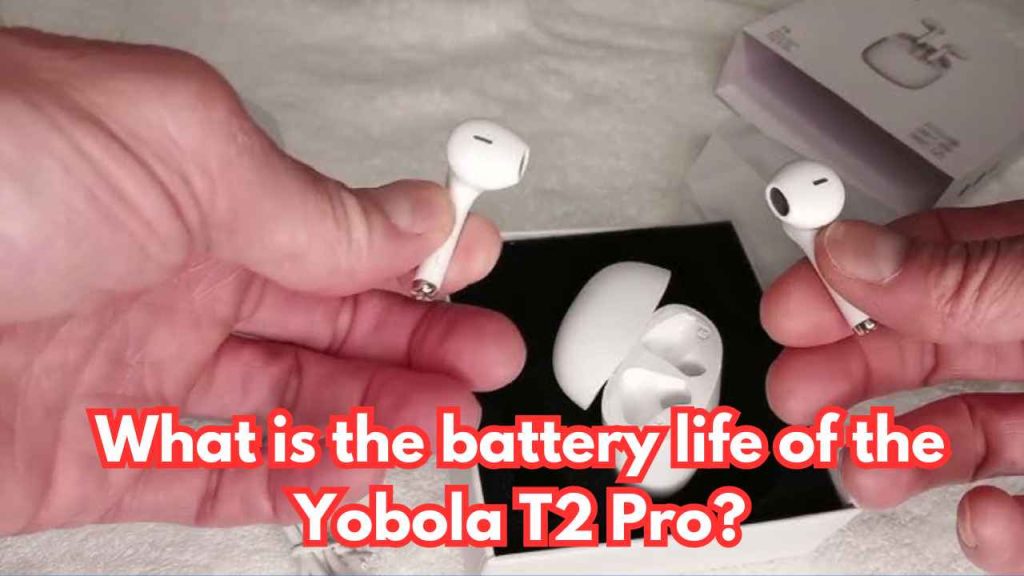
What is the battery life of the Yobola T2 Pro?
The battery life of Yobola T2 Pro earbuds is around 5 to 6 hours on a single charge. However, the battery life of the charging case is up to 20 hours, as provided by the manufacturer.
This means that you can charge the earbuds multiple times using the charging case before recharging it.
The charging case has a longer battery life, allowing you to use the earbuds for a longer time without needing to recharge them.
It is important to note that the battery life may vary depending on factors such as the volume level and the type of content being played.
FAQs
Can I use a different charger with my Yobola T2 Pro?
It’s best to use the charger provided with the earbuds or a compatible alternative to avoid issues.
What should I do if my earbuds get too hot while charging?
Ensure they are not exposed to excessive heat and store them in a more relaxed place.
How often should I update the firmware of my Yobola T2 Pro?
Check for updates regularly, especially if you encounter charging or software issues.
What do I do if my Yobola T2 Pro is still under warranty and not charging?
Contact Yobola customer support for assistance with warranty claims.
Can I use a wireless charger for my Yobola T2 Pro earbuds?
Yobola T2 Pro is not designed for wireless charging; use the provided charging cable.
Conclusion
In this guide, we’ve explored the common reasons behind your Yobola T2 Pro not charging and provided ten practical solutions to address the issue.
Following these steps, you can ensure that your earbuds are back in action and ready to deliver your favourite tunes. If you found this article helpful, remember to hit the like button!



