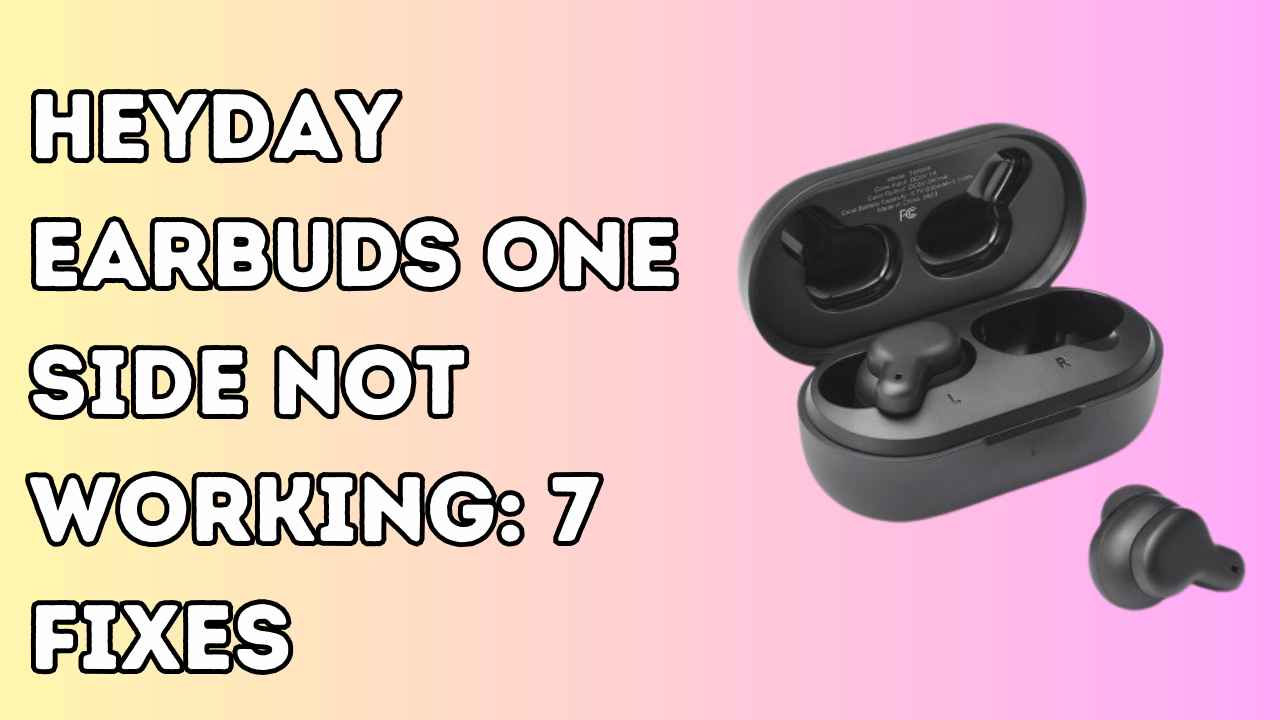I have been using the Soundcore Liberty Air 2 since its launch in 2021, and it’s been almost three years.
I must say, I really liked them. However, recently, one day, the earbuds stopped charging, which was quite frustrating.
After researching online and contacting support, I found a few fixes that helped me resolve the charging issue.
If you’re also experiencing a similar problem, read on to find the main causes and easy fixes.
How to Fix Soundcore Liberty Air 2 Not Charging
1. Check the charging cable and power source:
First, check the charging cable and power source. Sometimes, the issue lies with a faulty cable or an insufficient power supply.
Here’s what you can do:
- Ensure the charging cable is firmly connected to both the Soundcore Liberty and the power adapter. A loose connection could hinder charging.
- Inspect the cable for any signs of damage, such as frayed wires or bent connectors. If you detect any problems, consider replacing it with new one.
- Plug the power adapter into a different power outlet to rule out the possibility of a defective power source.
If the cable or power source was the problem, your Soundcore liberty should begin charging now. If not, let’s proceed to the next troubleshooting method.
2. Properly Place Earbuds in the Case:
When the earbuds are not seated correctly, they may not make proper contact with the charging pins in the case, leading to inconsistent or failed charging. Here’s how to make sure the earbuds are seated properly in the case:
- Open the charging case.
- Make sure the earbuds fit snugly inside without any obstructions.
- Ensure the ear tips are correctly positioned on the earbuds for a proper fit in the case.
- Check that the charging poles on the earbuds connect with the pins inside the case.
- Look for any debris in the case that could be affecting the connection.
- Close the charging case lid securely.
After you’ve followed these steps, check if your earbuds are charging. If they’re still not charging, you may need to try other solutions.
3. Check the Faulty Adapter:
The next step is to check for faulty adapter, A faulty adopter may prevent earbuds from charging.
To troubleshoot the adapter, try these steps:
- Borrow a charging adapter from someone (family or friend) with a similar device, or purchase a new one.
- Connect your Soundcore Liberty Air 2 earbuds to the borrowed or new adapter.
- If your earbuds start charging with the alternative adapter, it indicates that the original adapter might be defective and needs replacing.
Following these steps helps identify whether the issue lies with the adapter. If necessary, replace the faulty component with a new one.
4. Clean the charging contacts:
To address Soundcore Liberty Air 2 earbuds that aren’t charging, another potential fix involves cleaning the charging contacts.
Over time, these contacts can accumulate dirt, sweat, or other residues, hindering the charging process. Follow these steps:
- Gather the necessary items: a soft, lint-free cloth, cotton swabs, and isopropyl alcohol.
- Begin by delicately wiping the exterior of the charging case with the dry cloth.
- Moisten a cotton swab with a small amount of isopropyl alcohol.
- Carefully rub the moistened cotton swab over the charging contacts inside the case.
- Utilize a dry cotton swab to eliminate any remaining residue.
- Repeat steps 3-5 for the charging contacts on the earbuds themselves.

Also Reads: How To Fix Raycon Earbuds Not Charging?
5. Reset the earbuds:
Sometimes, a simple reset can resolve charging issues.
This process essentially clears any existing connections and restores the earbuds to their default settings, which can help rectify any glitches or malfunctions related to charging.
To reset the Liberty Air 2 earbuds, you typically need to follow these steps:
- Place both earbuds back into the charging case and ensure they are properly seated.
- Keep the lid of the charging case open.
- Press and hold the button on the charging case for about 10 seconds until the LED indicators on the case flash white rapidly.
- Release the button once you see the rapid white flashing.
After completing these steps, the earbuds should be reset. You can then attempt to charge them again to see if the issue has been resolved. If the problem persists, move on to the next step.
Also Read: Galaxy Buds Keep Pausing
6. Update firmware:
Updating the firmware of the earbuds can potentially resolve charging issues in Soundcore Liberty Air 2.
Firmware updates often include bug fixes, optimizations, and improvements that can address various performance issues, including charging-related problems.

Here’s a general guide on how to do it:
Install the Soundcore app on your smartphone if you haven’t already.
- Open the app and navigate to the section for your Liberty Air 2 earbuds.
- Check for any available firmware updates and follow the on-screen instructions to download and install them.
- Once the firmware update is complete, attempt to charge the earbuds again.
7. Try a different power source:
Many of us commonly rely on computer or laptop USB ports to charge our devices, including earbuds. However, this can sometimes lead to charging issues. It’s important to note that computer USB ports typically supply between 5 and 15 watts of power, whereas wall outlets can provide up to 60 watts of power.
This discrepancy means that wall outlets are capable of charging devices faster and more effectively, particularly when it comes to earbuds. Additionally, computer USB ports may experience fluctuations in power, which can impact the charging process.
To address this, consider using a wall outlet with the provided adapter.
This switch ensures a more consistent and stable power delivery to your charging case, minimizing the risk of charging issues. By doing so, you can ensure that your earbuds receive the optimal charging power they need for efficient charging.

8. Check for faulty charging case:
If you’ve tried all the aforementioned solutions and your earbuds still aren’t charging, it’s possible that the issue lies with the charging case itself, particularly with its battery.
Over time, the battery in the charging case, such as the rechargeable battery in Raycon products, can degrade due to a layer of crystalline buildup forming on its internal walls.
Consistent use over a prolonged period, say 2 to 3 years, can contribute to this degradation. Additionally, factors like moisture or physical damage can further damage the battery. In the case of moisture, placing the charging case under sunlight for a few minutes may help alleviate the issue.
However, if the case has been dropped and there’s a chance that the power cable has become disconnected from the battery, preventing current from reaching the case pins.
In the event of battery damage, whether due to moisture, physical damage, or other reasons, seeking assistance from a technician or contacting customer support for repair or replacement becomes necessary
9. Contact customer support:
If none of the above steps resolve the issue, contact Soundcore customer support for further assistance.
They may be able to provide additional troubleshooting steps or offer a replacement if the earbuds are still under warranty.
Soundcore Liberty Air Right/Left Earbud Not Charging
If one of your earbuds is not charging, there are several steps you can take to resolve the issue.
- Firstly, check if your model allows for resetting a single earbud. If it does, then reset the affected one.
- Next, check for any dust or debris on the affected earbud’s pins. Clean them thoroughly.
- Lastly, swap the positions of the earbuds in the case and see if the issue persists with the same earbud or the other one. This can help isolate whether the problem lies with the earbud itself or the specific charging slot.

Tips to prevent charging issue in soundcore liberty air 2
While it’s impossible to completely eliminate the possibility of charging issues, here are some tips to minimize it:
- Avoid storing the earbuds in a humid environment, and ensure they are completely dry before placing them in the case.
- Only use the charging cable and power source that came with your earbuds or are certified for safe use. Avoid fast charging or exceeding the recommended power input.
- Protect your earbuds from physical damage, such as drops or crushing, which can damage the charging pins or circuitry.
- Avoid leaving the earbuds in the charging case for extended periods when fully charged.
- When not in use, store the earbuds and case in a cool, dry place away from extreme temperatures.
Conclusion:
In conclusion, experiencing issues with the Soundcore Liberty Air 2 not charging can be frustrating, but there are several steps you can take to troubleshoot and resolve the issue.
By following the steps outlined in this guide can often pinpoint the root cause of the problem and find a solution.
Remember to refer to the user manual for specific instructions tailored to your model, and don’t hesitate to reach out to customer support if further assistance is needed.
With patience and persistence, you can often get your Soundcore Liberty Air 2 back up and running smoothly, ensuring you can continue to enjoy your favorite music and audio experiences without interruption.