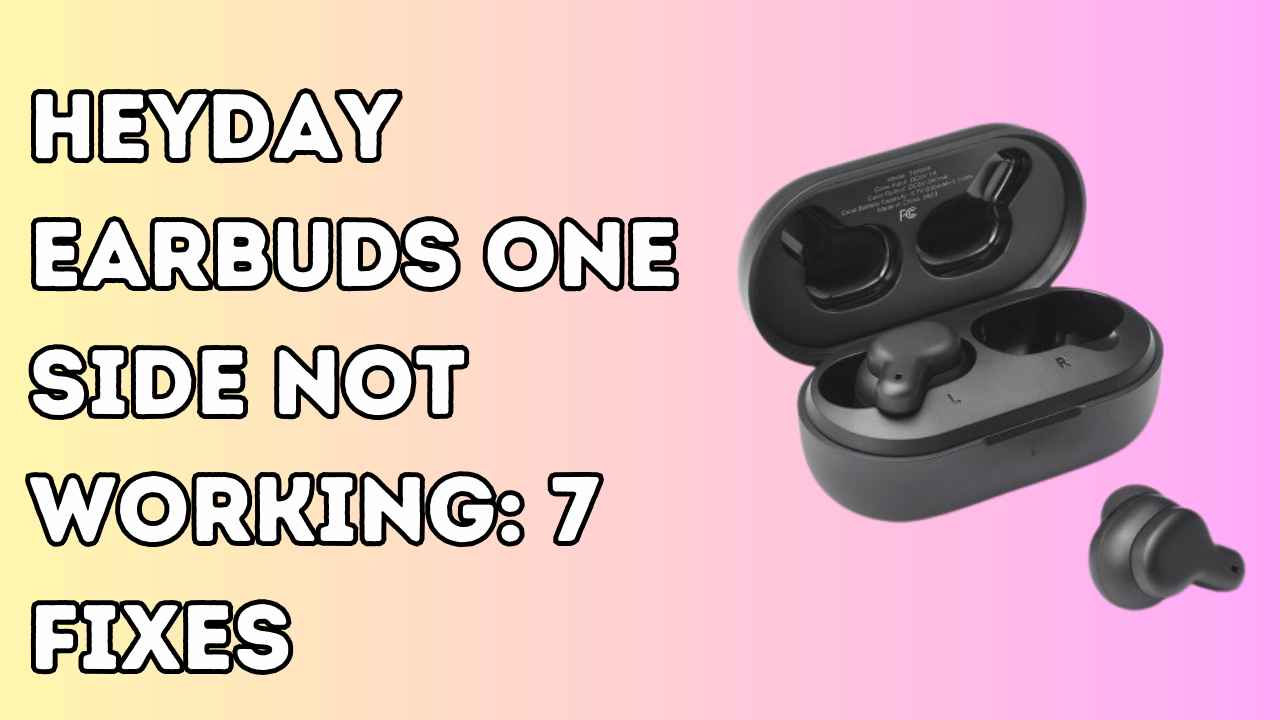Audio-Technica is one of my favorite earbud brands when it comes to sound quality and playback time.
However, after using them for some time, I encountered a charging problem. After researching online and contacting their support, I found several solutions that actually worked for me. If you’re facing a similar issue, read on to learn some easy fixes.
Why is Audio Technica ATH-SQ1TW Facing Charging Issue?
1. Check Power Source:
A reliable power source like a wall outlet can help resolve charging issues with Audio-Technica earbuds by providing a consistent and stable flow of electricity.
When charging devices like earbuds, it’s crucial to ensure they receive a steady stream of power to charge efficiently and effectively.
To ensure you’re using a reliable power source and optimize the charging process for your Audio-Technica earbuds, follow these steps:
Use the Original Charging Adapter: Whenever possible, use the charging adapter that came with your earbuds. This adapter is specifically designed to provide the correct voltage and current for charging your earbuds safely and efficiently.
Check the Outlet: Make sure the wall outlet you’re using is functioning correctly. You can do this by plugging in another device or using a voltage tester to confirm that the outlet is providing power as expected.
Avoid Power Strips or Extension Cords: While it’s generally safe to use power strips or extension cords, they can sometimes introduce additional resistance or fluctuations in power, which may affect charging. Whenever possible, plug the charging adapter directly into the wall outlet.

Monitor Charging Progress: Keep an eye on the charging progress of your earbuds to ensure they are charging properly.
Most earbuds have indicator lights that show when they are charging and when they are fully charged.
If you notice any unusual behavior, such as slow charging or the earbuds not charging at all, double-check the power source and connection.
2. Clean the charging port
Debris and dust in the charging case can block the connection between the earbuds’ charging pins and the ports, leading to unreliable or no charging.
To clean Audio-Technica earbuds’ charging port:
- Turn off the earbuds.
- Check the port for debris.
- Use compressed air or a soft brush to remove debris.
- Optionally, wipe with isopropyl alcohol.
- Let it dry completely.
- Repeat if needed or contact support.
3. Connect the charger and leave for 5 hours
Sometimes, earbuds experience deep discharge, where the battery completely drains. It’s important to revive the battery to restore normal charging functionality.
This happened to me, and I connected the earbuds’ charging port to the charger for almost 5 hours.
Successfully, my earbuds started working again. When I turned them off and put them on, they started charging.
4. Inspect your charging cable
Another major reason why your earbuds may not be charging is a damaged or frayed charging cable.
The simple solution to this issue is to try using another charging cable. I recommend using the original cable that comes with the box because it has a higher capacity to charge the earbuds.
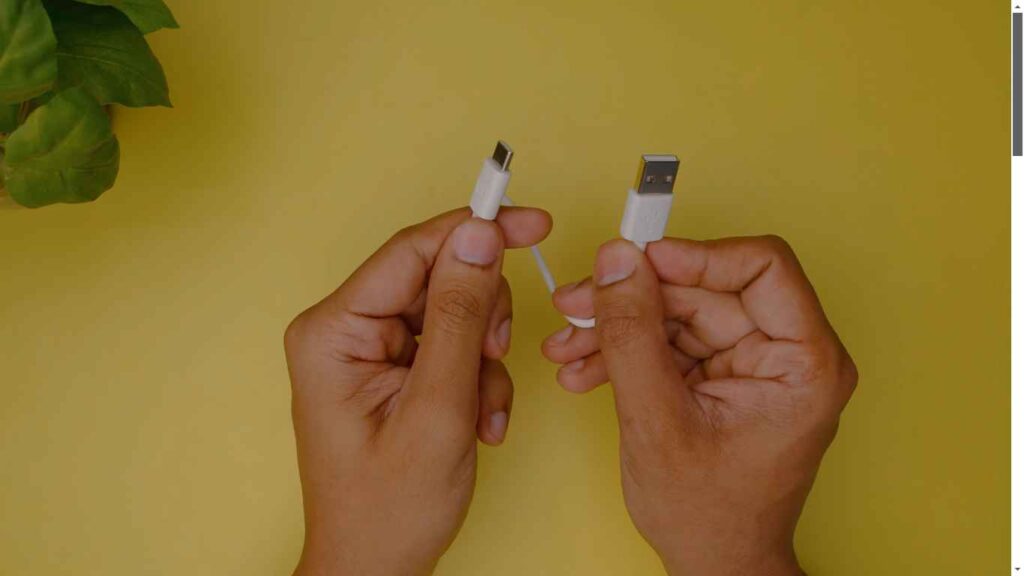
5. Restart your earbuds
Sometimes, a simple restart can help resolve charging issues with Audio-Technica earbuds by resetting their internal electronics and software.
Electronic devices can encounter glitches or software bugs that hinder proper charging. Performing a restart can clear these issues, allowing the earbuds to function correctly again.
Additionally, restarting the earbuds can reset any charging-related settings or configurations that might be causing the problem.
To restart the earbuds, follow these steps:
- Place the earbuds back into their charging case.
- Close the charging case lid.
- Wait for a few seconds.
- Open the charging case lid and remove the earbuds.
- Turn off the earbuds if they’re not already off.
- Turn the earbuds back on.

6. Reset the earbuds:
If a simple restart doesn’t resolve charging issues with Audio-Technica earbuds, performing a reset can be the next step in troubleshooting.
While a restart clears temporary glitches and software bugs, a reset restores the earbuds to their original factory settings, which can sometimes address more persistent problems.
To perform a reset on Audio-Technica earbuds:
- Place the earbuds into their charging case.
- Close the charging case lid.
- Press and hold the reset button on the charging case. The location of the reset button may vary depending on the model of your earbuds. Refer to the user manual for the exact location.
- Keep holding the reset button for a few seconds until you see some indication, such as LED lights blinking or a sound notification, confirming that the reset process has initiated.
- Release the reset button and wait for the reset process to complete. This may take a few moments.
- Once the reset is complete, remove the earbuds from the charging case and try charging them again.
7. Contact Support:
If none of these solutions work, it’s best to contact Audio Technica customer support for further assistance.
They can diagnose the issue and offer specific solutions or repairs.

How to Prevent Charging Issues with Audio Technica Earbuds?
There are a few preventive measures that you can apply to avoid any charging issues with your earbuds in the future:
- When not in use, store your earbuds and charging case in a cool, dry place away from extreme temperatures and direct sunlight. Heat can damage the battery and internal components.
- Don’t expose your earbuds to excessive moisture, like sweat or rain. Wipe them dry immediately if they get wet.
- Don’t leave your earbuds charging for extended periods after they’re fully charged. Most models have an automatic shut-off, but it’s still good practice.
- Avoid rough handling or dropping your earbuds, as this can damage the charging port or internal components.
- If you plan to store your earbuds for an extended period, charge them to around 50% and store them in a cool, dry place. Leaving them completely drained for long periods can damage the battery.
Conclusion:
In conclusion, encountering charging issues with your Audio Technica earbuds can be frustrating, but with the right troubleshooting steps and preventive measures, you can often resolve the problem effectively.
Remember, if you ever encounter persistent charging issues despite your best efforts, don’t hesitate to reach out to Audio Technica’s support team for further assistance. With patience and diligence, you can keep your earbuds charged up and ready to deliver high-quality audio whenever you need them.