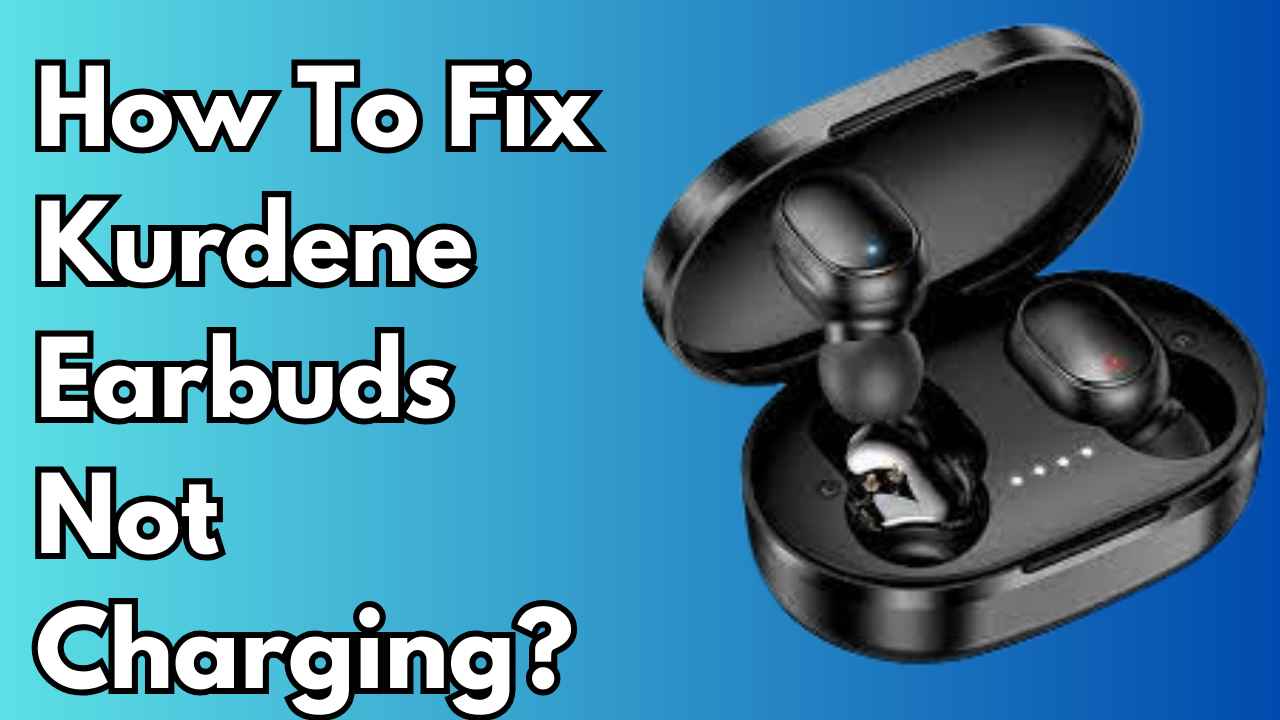Are you facing the frustrating issue of your Kurdene earbuds refusing to charge? We understand the inconvenience this can cause, and we’re here to guide you through some simple solutions to get your earbuds back to full power.
In this comprehensive article, we’ll delve deeper into each troubleshooting step, providing detailed insights and additional tips to ensure you can revive your Kurdene earbuds with ease. Let’s explore each fix in more detail.
First and Foremost
Before diving into troubleshooting, it’s crucial to consider three key points to respect your time:
If you’ve recently bought Kurdene earbuds and they’re already showing charging issues, it’s advisable to seek a refund.
Remember, these earbuds come with a 1-year warranty, so save both your money and time.
Consider exploring alternative earbud options within the same price range, like “Apple AirPods” and “Jabra Elite 75t” for a potentially better experience.
Kurdene earbuds typically have a lifespan of 1 to 2 years of perfect working. If you’ve used them for this duration, you’ve already gotten good value for your money.
Attempting to fix them might only provide a temporary solution, lasting another 1 or 2 months. Trusting them for longer may not be the best idea if you seek consistent music enjoyment.
If your Kurdene earbuds have been in use for less than 2 years, you can explore the practical fixes outlined below.
These solutions are designed to address common charging issues and can potentially extend the lifespan of your earbuds.
Why Are Kurdene Earbuds Not Charging? Common Causes
The common causes of Kurdene earbuds not charging include:
1. Dead Battery: If the earbuds have not been charged for an extended period or if the battery is damaged, they may not charge properly.
2. Dirty or Damaged Charging Port: Check if the charging port of the earbuds is dirty or damaged.
3. Faulty Charging Case or Cable: A damaged charging case or cable can prevent the earbuds from charging. Inspect for any visible damage and try using a different cable or charging case if available.
4. Loose Charging Connection: Ensure the earbuds are properly seated in the charging case and that the lid is securely closed.
5. Outdated Firmware: Outdated firmware can also cause charging issues. Regularly updating the firmware of the earbuds can help resolve such issues.
How To Fix Kurdene Wireless Earbuds Not Charging?
Clean the Charging Port:
Dust and debris in the charging port can hinder the connection between the earbuds and the charging cable.
A dry cotton swab or a burst of compressed air can be used to gently clean the port, ensuring a smooth flow of power.
To clean the charging port of Kurdene earbuds, you can follow these steps:
- Use a soft, dry toothbrush or a small brush to remove any visible debris from the charging port.
- You can also blow into the charging port or use compressed air to remove any remaining particles.
It’s important to avoid using corrosive liquids to clean the earbuds and not to insert objects into the earbuds, as this could cause damage to the internal components.

Check the Charging Cable:
A loose or damaged charging cable can be a common culprit behind charging issues. Double-check that the cable is securely connected to both the earbuds and the power source.
If you suspect the cable might be faulty, try an alternative one to see if that resolves the problem.
Reset the Earbuds:
Earbuds often come with a reset option, allowing you to restore them to their factory settings.
Refer to your Kurdene earbuds manual or follow the below mentioned steps to perform a reset.
This step can be particularly useful if there are software glitches causing charging problems.
To reset your Kurdene earbuds, follow these steps:
- Place the earbuds back in their charging case.
- Press and hold the touch panels of both earbuds simultaneously for at least 15 seconds.
- The earbuds should turn off, indicating that the factory settings have been restored.
Update the Firmware:
Outdated firmware can lead to various performance issues, including charging problems.
Visit the official Kurdene website or use the dedicated app to check for available firmware updates.
Make sure to install any updates promptly to ensure your earbuds are running the latest and most stable software.
Dry the Earbuds:
Moisture can disrupt the charging process. If your earbuds have been exposed to water or sweat, wiping them down with a dry cloth is essential.
Allow the earbuds to air dry completely for a few hours before attempting to charge them again. This precaution can prevent any residual moisture from causing further issues.
Also Read: Jabra Elite 3 Right Earbud Not Charging
Replace the Charging Case:
If the problem persists and seems to be related to the charging case, it may be necessary to consider a replacement.
Contact Kurdene customer support for guidance on how to proceed and whether a new charging case is needed.

Try a Different Power Source:
Experimenting with different power sources can help identify whether the charging issue is related to the power outlet or source.
Plug the charging cable into a wall outlet instead of a computer USB port, as some power sources may not provide sufficient power for charging.
Contact Kurdene Customer Support:
If all else fails, reaching out to Kurdene customer support is your best course of action.
They have the expertise to diagnose the problem more thoroughly and provide personalized assistance, whether it’s a software fix or a replacement for faulty hardware.
Additional Tips:
Avoid Using Earbuds While Charging: To prevent potential conflicts, refrain from using the earbuds during the charging process. This can ensure a smoother charging experience.
Temperature Considerations: Protect your earbuds from extreme temperatures, as they can impact battery performance. Store them in a cool, dry place to maintain optimal functionality.
How long does it take to charge Kurdene earbuds?
The Kurdene earbuds take about 1.5 to 2 hours to fully charge. Once charged, you can use them for around 6 hours.
The charging case can recharge the earbuds four times, giving you a total of 30 hours of usage.
This means you don’t have to charge them as often, making it convenient for daily use.
Conclusion:
By following these troubleshooting steps and additional tips, you’re well-equipped to resolve the Kurdene earbuds not charging issue.
Remember to contact Kurdene customer support if problems persist, and with these comprehensive solutions, you’ll soon be back to enjoying your favorite tunes hassle-free.
Your Kurdene earbuds are designed to provide a seamless audio experience, and with a bit of care and troubleshooting, you’ll continue to enjoy their exceptional performance.