Heyday earbuds are a popular choice for wireless listening, but like any other electronic device, they can sometimes experience charging issues.
If you’re facing problems with your Heyday earbuds not charging, this troubleshooting guide is here to help.
Possible Causes of Charging Problems
Before delving into the troubleshooting steps, it’s essential to understand the potential causes of charging problems with Heyday earbuds. Here are some common culprits:
- Faulty Charging Cable/Port: The cable or port used to charge your Heyday earbuds could be damaged or malfunctioning, preventing a proper connection.
- Low Battery Levels: If your earbuds’ battery is critically low, they may not have enough power to turn on and indicate charging.
- Software/Compatibility Issues: Certain software or compatibility issues between your Heyday earbuds and the device you’re using them with could prevent them from charging correctly.
- Water Damage: Accidental exposure to water can cause severe damage to electronic devices, including Heyday earbuds, and prevent them from charging.
How To Fix Heyday Earbuds Not Charging?
Now that you’re aware of the potential causes, let’s dive into the troubleshooting steps to fix your Heyday earbuds’ charging problems.
Properly Place in the Case
Sometimes, Heyday Earbuds may not charge due to incorrect placement of the ear tips or improper positioning in the charging case.
First, make sure the ear tips are properly attached to the earbuds, as they can prevent the earbuds from fitting correctly in the charging case.
Second, ensure that the charging poles of the earbuds align with the pins inside the case when you place them in.
After placing the earbuds correctly in the charging case, securely close the lid, as the earbuds won’t charge if the case lid is left open.
Check Charging Cable and Adapter
The second troubleshooting step involves checking the cable and adapter. A faulty cable or adapter could be the reason why your Heyday Earbuds are not charging.
Inspect the cable for any signs of damage, such as frayed wires or bent connectors. If you identify any issues, replace the cable with a new one.
If the cable appears to be in good condition, proceed to examine the adapter for any damage. Follow these steps to assess the adapter:
- Borrow a charging adapter from someone who owns a similar device, or purchase a new one.
- Connect your Heyday Earbuds to the borrowed adapter or the new one.
- If your earbuds start charging with the alternative adapter, it indicates that the original adapter is faulty and should be replaced.
By following this process, you can pinpoint whether the issue lies with the cable or the adapter, and then replace the defective component accordingly.
Clean Earbuds
Charging problems with your Heyday Earbuds may arise from the accumulation of dirt or debris on their charging poles.
Regular use of earbuds can result in the buildup of earwax on these poles, which can block the flow of current and hinder charging.
To address this issue, it’s important to clean your Heyday Earbuds. You’ll need a soft cotton cloth, a toothpick, and rubbing alcohol for cleaning purposes.
Begin by moistening the cotton cloth with a small amount of rubbing alcohol and delicately wipe the earbud’s charging poles. Then, meticulously remove any dirt or debris from the poles using the toothpick, ensuring thorough cleaning with the cotton cloth.
Once cleaned, your Heyday Earbuds should be ready to charge effectively.
Clean Charging Case
Just as with the earbuds, it’s vital to clean the charging case pins of your Heyday Earbuds. Dirt on these pins can disrupt the flow of current, causing charging problems.
To ensure proper charging, it’s necessary to clean the charging case pins. You’ll need a cotton cloth, toothpick, and rubbing alcohol for this task.
Start by moistening the cloth with a few drops of rubbing alcohol and gently wiping the pins with it.
Next, use the toothpick to carefully remove any dirt or debris from the pins, ensuring thorough cleaning. Finally, wipe the pins with the cloth to ensure they are clean and dry.
After cleaning both the charging poles of your Heyday Earbuds and their charging case pins, place the earbuds back into the case. With any luck, they should start charging without any issues.
Reset Your Earbuds
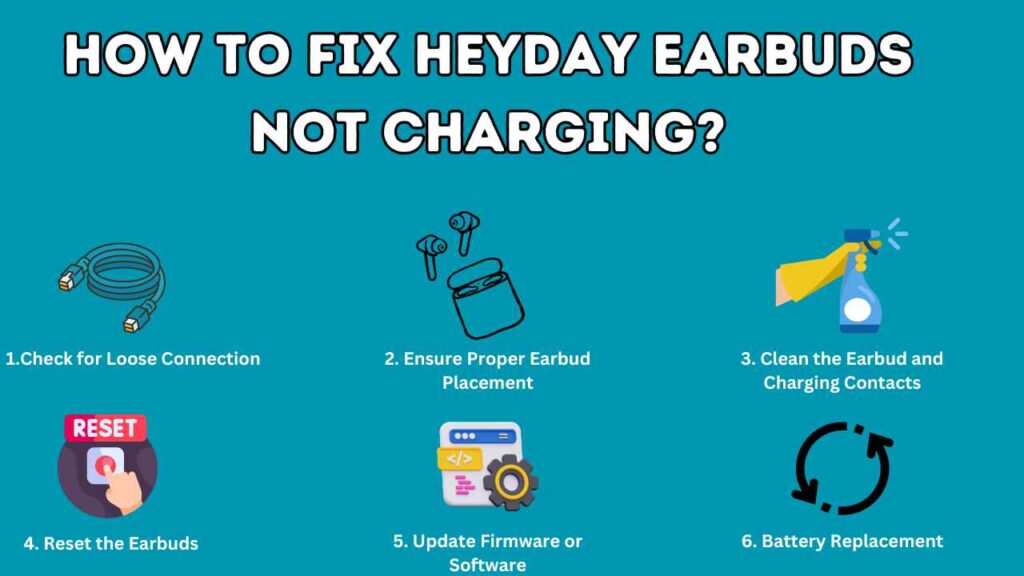
Firmware Updates
If resetting your earbuds doesn’t resolve the issue, it might be because of outdated firmware.
Firmware serves as the “brain” of the earbuds, managing various functions such as audio processing and connectivity features. Outdated firmware can lead to charging issues. Therefore, if the firmware of your Heyday Earbuds is not up to date, consider updating it.
To update the firmware of your Heyday Earbuds, follow these steps:
- Check for available firmware updates on the Heyday website or using the Heyday app.
- If an update is available, download it onto your computer or mobile device.
- Connect your earbuds to your device via Bluetooth.
- Run the update file following the provided instructions.
- Restart your earbuds once the update is complete.
Check for Faulty Charging Case
If you’ve exhausted all previous troubleshooting steps and your Heyday Earbuds still aren’t charging, it’s possible that the issue lies with the charging case itself, particularly with the battery.
Over time, the battery inside the charging case can degrade due to a buildup of crystalline material on its internal walls. If you’ve been using the charging case consistently for an extended period, such as 2 to 3 years, the battery may have deteriorated.
Additionally, factors like moisture or physical damage can also contribute to battery damage. If moisture is the issue, placing the charging case under sunlight for a few minutes may help alleviate the problem.
However, if the case has been accidentally dropped, there’s a possibility that the power cable has become disconnected from the battery, preventing the flow of current to the case pins.
If the battery is indeed damaged, whether due to moisture, physical damage, or other reasons, it’s advisable to seek assistance from a technician or contact customer support for repair or replacement.
Attempting to repair the charging case yourself could potentially lead to further damage, as it requires intricate technical knowledge.
Conclusion
In most cases, the troubleshooting steps outlined above should solve any charging issues with your Heyday earbuds.
However, if the problem persists even after trying all of these steps, it’s best to contact Heyday customer support for further assistance and potential solutions.
Don’t let charging problems stop you from enjoying your favorite music on the go — with proper troubleshooting, you can get your Heyday earbuds up and running in no time! Happy listening!



