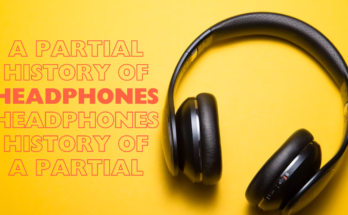JBL headphones are an essential accessory for music lovers and audiophiles alike. They offer high-quality sound, noise-cancellation features, and convenient wireless connectivity. However, like any other electronic device, they require charging from time to time.
If you’re a new JBL headphone owner or planning on purchasing one, you may have some questions about the charging process.
How long does it take for JBL headphones to charge? Is there a specific charging time that you should follow? In this comprehensive guide, we’ll cover all the essential information about JBL headphone charging.
How Long Does It Take For JBL Headphones to Charge?
The exact charging time for your JBL headphones will depend on several factors, such as the model of your headphones, the battery capacity, and the charging method.
Typically, it takes anywhere from 2-3 hours for JBL headphones to charge fully.
Factors Affecting JBL Headphone Charging Time
The following are some of the factors that can affect how long it takes for your JBL headphones to charge:
Battery Capacity: A larger battery requires more time to charge fully. Newer JBL models often feature batteries with higher capacities compared to their predecessors, which translates to a longer charging duration.
Charging Method: The method you use to charge your headphones makes a difference. While wireless charging is convenient, it’s usually not as fast as using a direct cable connection.
Additionally, fast-charging technology, which is becoming more common, can drastically reduce charging times.
Power Source: The power output of the charger can impact how quickly the headphones charge.
A higher wattage charger typically results in faster charging. However, it’s essential to use a charger that’s compatible with your headphones’ specifications to avoid damage.
Usage: If you frequently use your JBL headphones at high volume or with noise-cancellation features turned on, it may require more frequent charging, thus affecting the overall charging time.
Battery Health: Over time, the battery health of your JBL headphones can deteriorate, leading to longer charging times.
List of JBL Models with Their Respective Charging Times
1. JBL Live Free NC+ TWS
- Charging Time: 2 hrs
- Max Music Play Time with Noise Cancelling: 7 hrs
- Max Play Time from Charging Box: 14 hrs
2. JBL Live Pro+ TWS
- Charging Time: 2 hrs for earbuds, 3 hrs for charging case
- Max Music Play Time with Noise Cancelling: 7 hrs
- Max Play Time from Charging Case: 21 hrs
3. JBL Tune 225TWS
- Charging Time: 2 hrs for earbuds, 3 hrs for charging case
- Max Music Play Time with Noise Cancelling: 5 hrs
- Max Play Time from Charging Case: 25 hrs
4. JBL TOUR PRO 2
- Charging Time: 2 hrs for earbuds, 3.5 hrs for charging case
- Max Music Play Time with Noise Cancelling: 8 hrs
- Max Play Time from Charging Case: 30 hrs
5. JBL Vibe Beam
- Charging Time: 2.5 hrs
- Max Music Play Time with Noise Cancelling: 8 hrs
6. JBL Endurance Race TWS
- Charging Time: 2 hrs for earbuds, 3 hrs for charging case
- Max Music Play Time with Noise Cancelling: 6 hrs
- Max Play Time from Charging Case: 42 hrs
7. JBL Vibe Buds
- Charging Time: 2 hrs for earbuds, 3.5 hrs for charging case
- Max Music Play Time with Noise Cancelling: 6 hrs
- Max Play Time from Charging Case: 18 hrs
8. JBL Reflect Flow
- Charging Time: 2 hrs for earbuds, 20 mins for fast charge (1 hr playtime)
- Max Music Play Time with Noise Cancelling: 10 hrs
- Max Play Time from Charging Case: 30 hrs
Tips for Optimal Charging
To make the most out of your JBL headphones’ battery and ensure efficient charging, consider the following tips:
- Preserve Battery Health: Avoid fully depleting the battery regularly. Instead, aim to keep it between 20% and 80% charge for optimal performance over time.
- Temperature Control: Lithium-ion batteries, which are the norm in portable electronics, prefer moderate temperatures when charging. Extreme heat or cold can slow down the charging process and reduce battery life.
- Regular Updates: Often, manufacturers release firmware updates that can include improvements to charging times or battery life management. Keeping your headphones updated can result in more efficient charging.
Dos and Don’ts for Charging JBL Headphones
To charge your JBL headphones safely and effectively, adhere to these dos and don’ts:
- Do Use Manufacture-Recommended Chargers: Always use the charger provided by JBL, or a JBL-certified charger, to ensure that the power profile is compatible with your headphones.
- Don’t Use Non-Approved Chargers: Using a third-party charger might seem convenient, but it can lead to slower charging or, in the worst case, damage to your headphones.
- Do Check for Dust and Debris: Inspect the charging port for any obstructions that might prevent a good connection. Cleaning out any dust or lint can enable faster and more reliable charging.
- Don’t Force Connectors: If the charging cable isn’t going in smoothly, don’t push it. Forcing the connection can damage the cable or the headphones.
Conclusion
Knowing how long it takes to charge your JBL headphones and understanding the factors that affect charging times can help you plan your listening sessions better.
By following the tips mentioned above, you can optimize the battery life of your headphones and ensure efficient charging for a seamless audio experience.
So, whether you’re using JBL Live Free NC+ TWS or JBL Reflect Flow, you can enjoy your music without worrying about running out of battery. Happy listening!